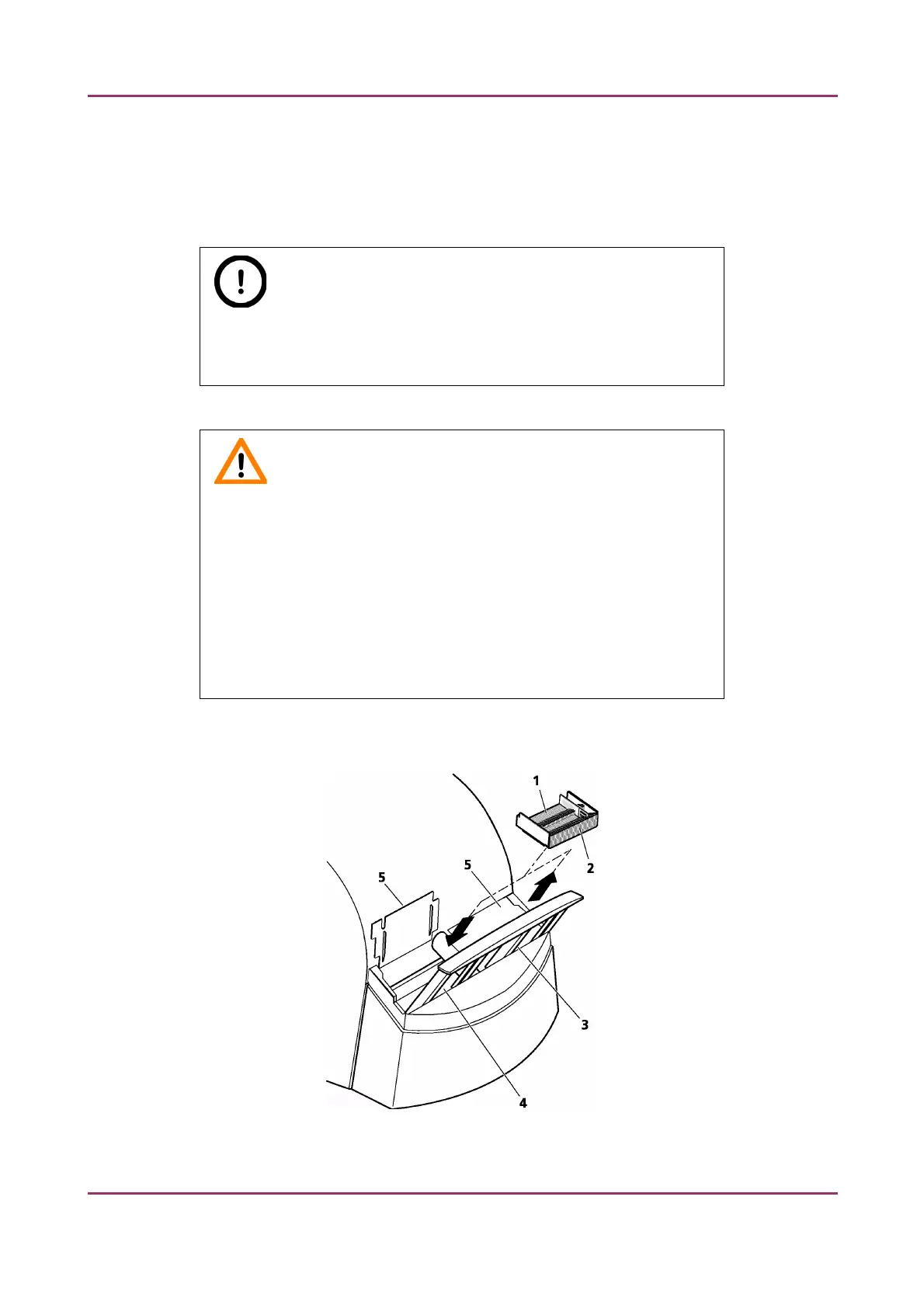Pannoramic SCAN II 2.2.0 User’s Guide 3.3 Inserting and Removing Slides
A magazine can contain a maximum of 25 slides.
• Push slide (1) into the magazine (3) with its barcode end (2) first. The symbols on the side of
the magazine demonstrate the proper way of inserting slides.
Note:
You should insert several slides into a magazine without empty slots.
Begin the insertion on position 1 of the magazine.
Caution!
Only original 3DHISTECH magazines are allowed for use with
Pannoramic® SCAN II!
To insert or remove a filled magazine from the device, or when
transporting it without its cover (4), slightly tilt it to its closed side to
prevent the slides from accidentally falling out.
Magazines should always be kept clean from dust, broken glass and
other mounting media residues. Slide loader will only operate safely
and properly, if magazines are clean.
To insert and remove magazines
Figure 9 – Inserting a magazine
January 24, 2020 - Rev. 2 3DHISTECH Ltd. 32(156)