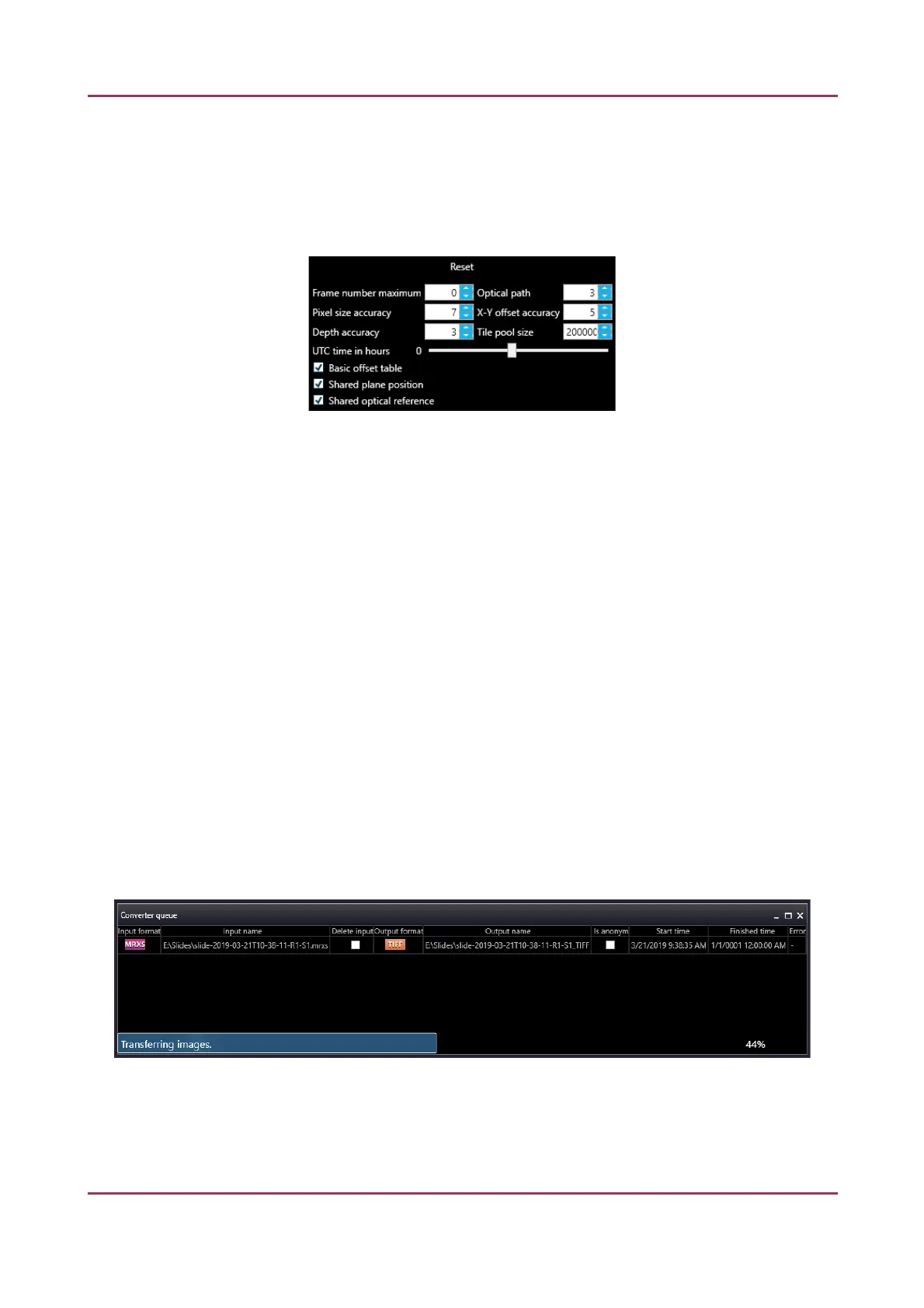Pannoramic SCAN II 2.2.0 User’s Guide 4.2 Main window functions
◦ Compression rate: default is 80, on a scale of 1-100.
◦ Zoom scale: set the level of zoom at which the TIFF image is created in order
to get the smallest file size possible.
DICOM settings
◦ Click Reset to set everything to default
◦ Frame number maximum (default: 0)
◦ Optical path / frame (default: 3)
◦ Pixel size accuracy (default: 7)
◦ X-Y offset accuracy (default: 5)
◦ Depth accuracy (default: 3)
◦ Tile pool size (default: 1000)
◦ UTC time in minutes (default: 0)
◦ Basic offset table (active by default)
◦ Shared plane position (active by default)
◦ Shared optical reference (active by default)
▪ Conversion save path: The folder set in this box is designed to store the final slides
after conversion.
Conversion progress is displayed in the Converter queue window of the converter.
January 24, 2020 - Rev. 2 3DHISTECH Ltd. 43(156)