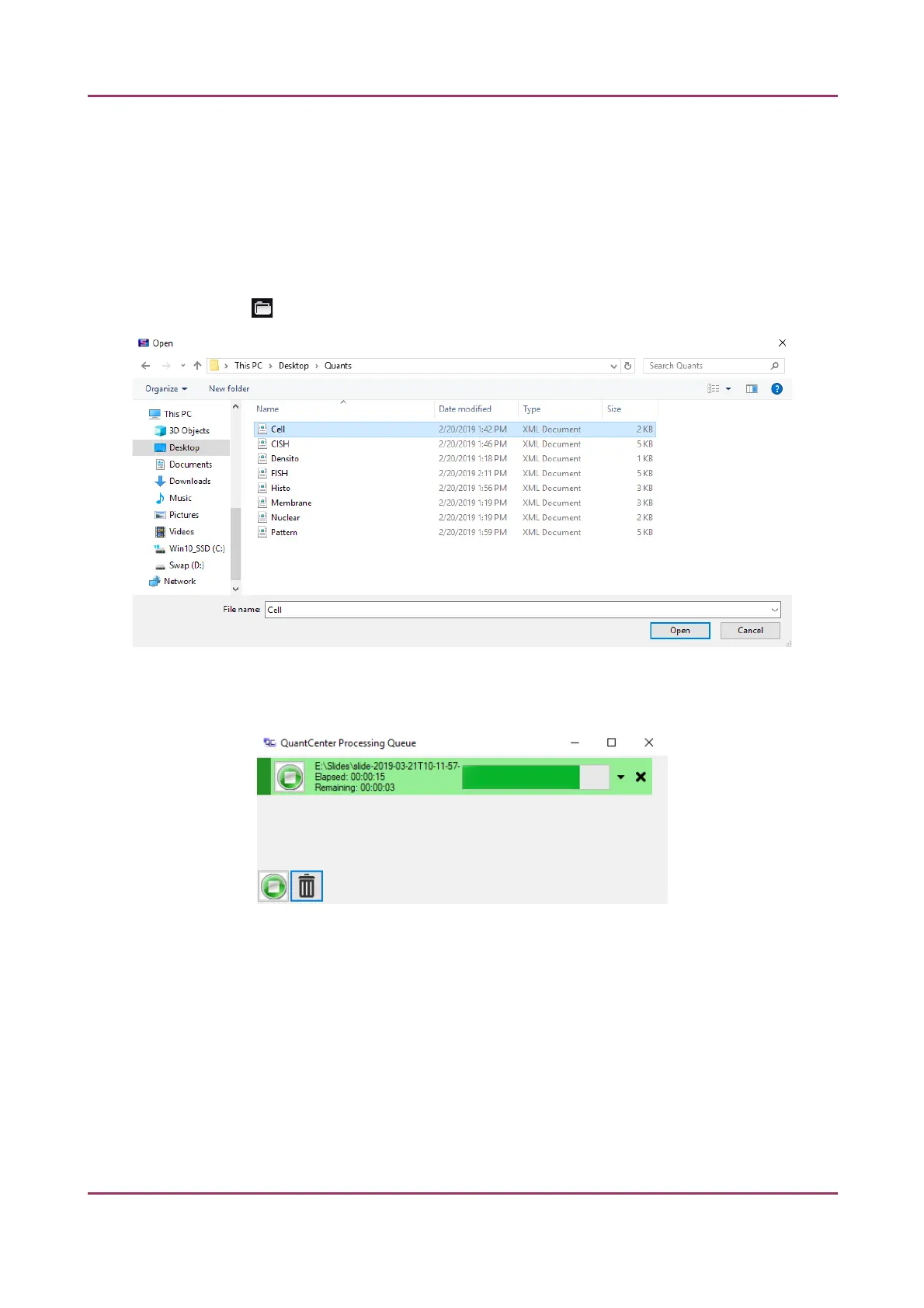Pannoramic SCAN II 2.2.0 User’s Guide 4.2 Main window functions
Quant settings
▪ Run QuantCenter: Turn this function on for automatic evaluation of the completed
digital slide by using the integrated QuantCenter, right after the scanning has
finished.
NOTE: The scanner control software is compatible with licensed QuantCenter application
only, otherwise the control software may close due to an error.
Click to assign the appropriate Quant probe to the digital slide.
If the scanning of slide has finished, the progress of Quant evaluation is displayed in the
QuantCenter Processing Queue window.
For further information on QuantCenter, please read QuantCenter User's Guide.
Other settings
▪ Scan separately: The FOV areas of the preview image will be scanned and saved
separately as discrete digital slides.
January 24, 2020 - Rev. 2 3DHISTECH Ltd. 44(156)