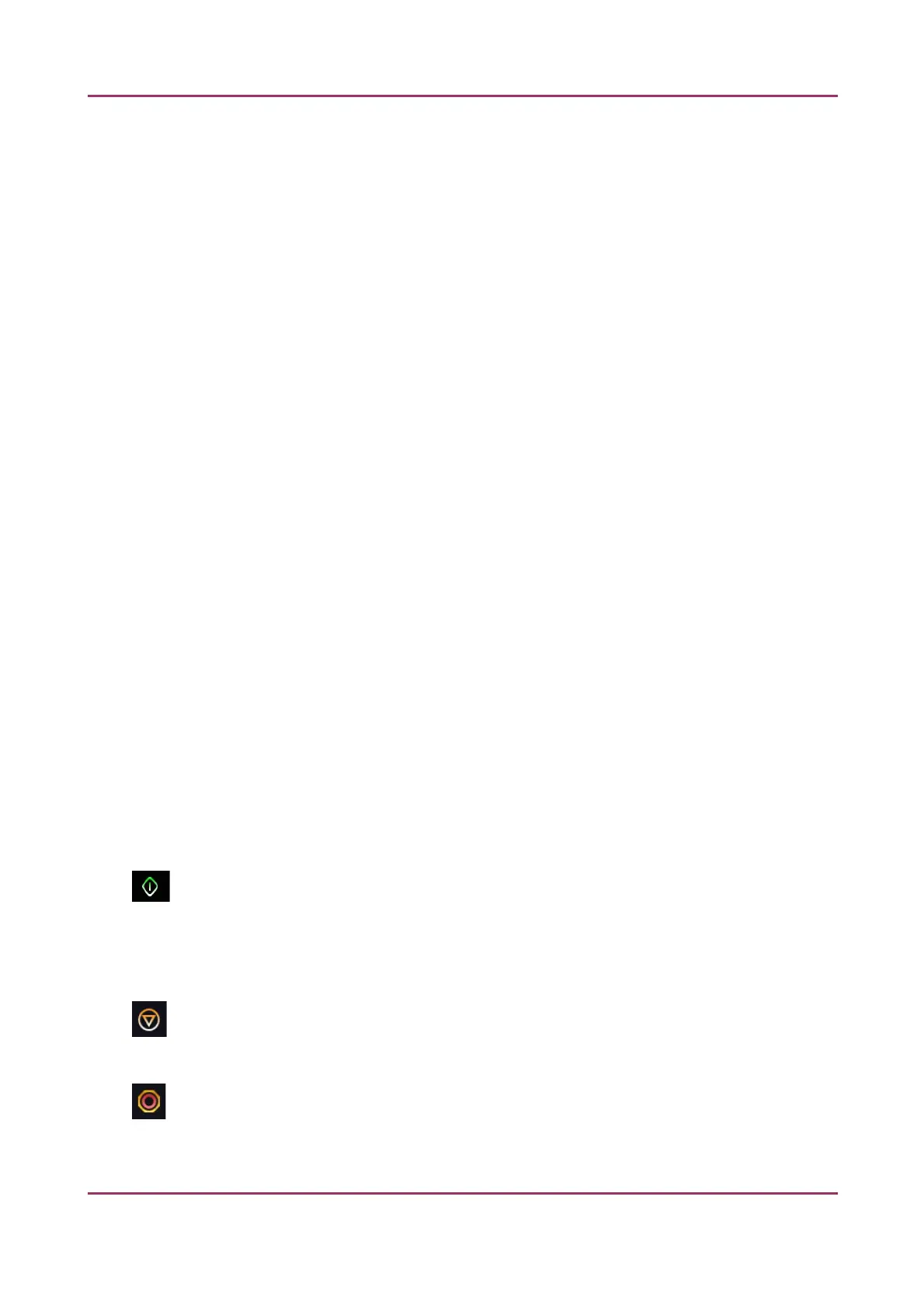Pannoramic SCAN II 2.2.0 User’s Guide 4.2 Main window functions
▪ Server-side barcode parsing option can be selected if CaseCenter is connected with
the supported HIS/LIS. This way the barcode read by the software is being identified,
and the predefined location of that specific case in CaseCenter is automatically
selected as scanning destination based on the CaseID (containing slide and patient
data stored on HIS/LIS). Therefore, Folder, Case, Block, and Slide name field data
cannot be modified, only a profile can be selected.
▪ Activate Generate to create slide name automatically based on the criteria defined in
the corresponding settings of the Preferences window.
▪ Activate the option Manual naming to name slides manually.
Slide save path
▪ Synchronize server folders: select Folder / Case / Block to synchronize folders
Conversion settings
• Refer to Scan to local panel (see above), parameterization and settings are the
same
Quant settings
▪ Run QuantCenter: Turn this function on for automatic evaluation of the completed
digital slide by using the integrated QuantCenter, right after the scanning has
finished.
Other settings
▪ Scan separately: The FOV areas of the preview image will be scanned and saved
separately as discrete digital slides.
– Start Scan
Scanning of the actual slide or performing the whole previously planned scanning procedure can be
initiated.
– Stop Scan
– Stop actual progress
January 24, 2020 - Rev. 2 3DHISTECH Ltd. 48(156)