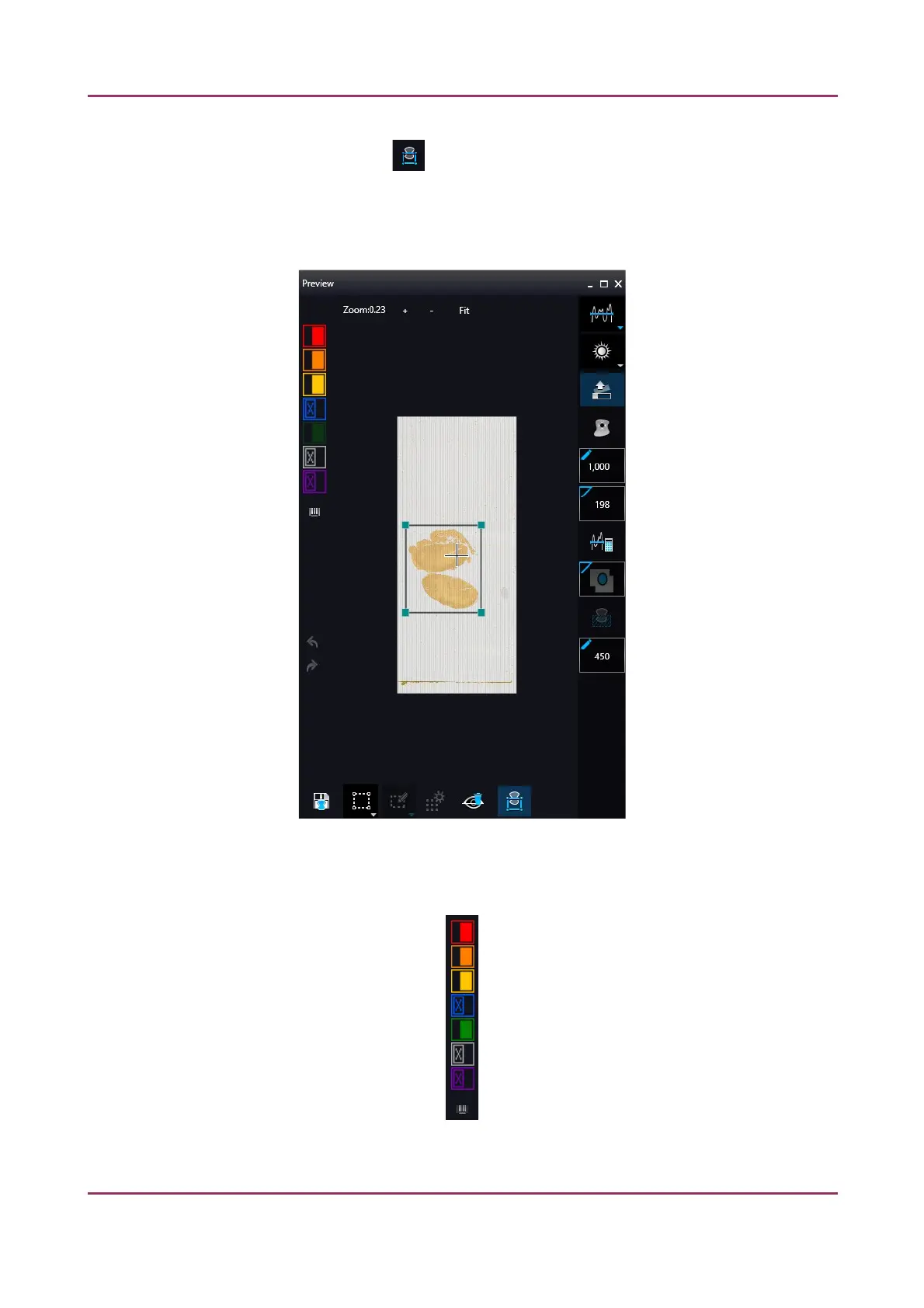Pannoramic SCAN II 2.2.0 User’s Guide 5.1.2 Microscope Control Panel
• Use selection box restriction : The preview image shows the area that will be digitized
with a red and/or an orange mask. If the Use selection box is enabled, and the crop function
is selected, a black frame displayed in the image, and only the area inside the box is scanned.
It is useful if you only want to scan the area that is equivalent with the size of the coverslip, so
external specks will not be scanned.
Figure 30 – Use selection box on the preview image
The following colors are used in the preview image to demonstrate digitization and selection settings:
Figure 31 – Colors in preview image and Label area switching button
January 24, 2020 - Rev. 2 3DHISTECH Ltd. 68(156)