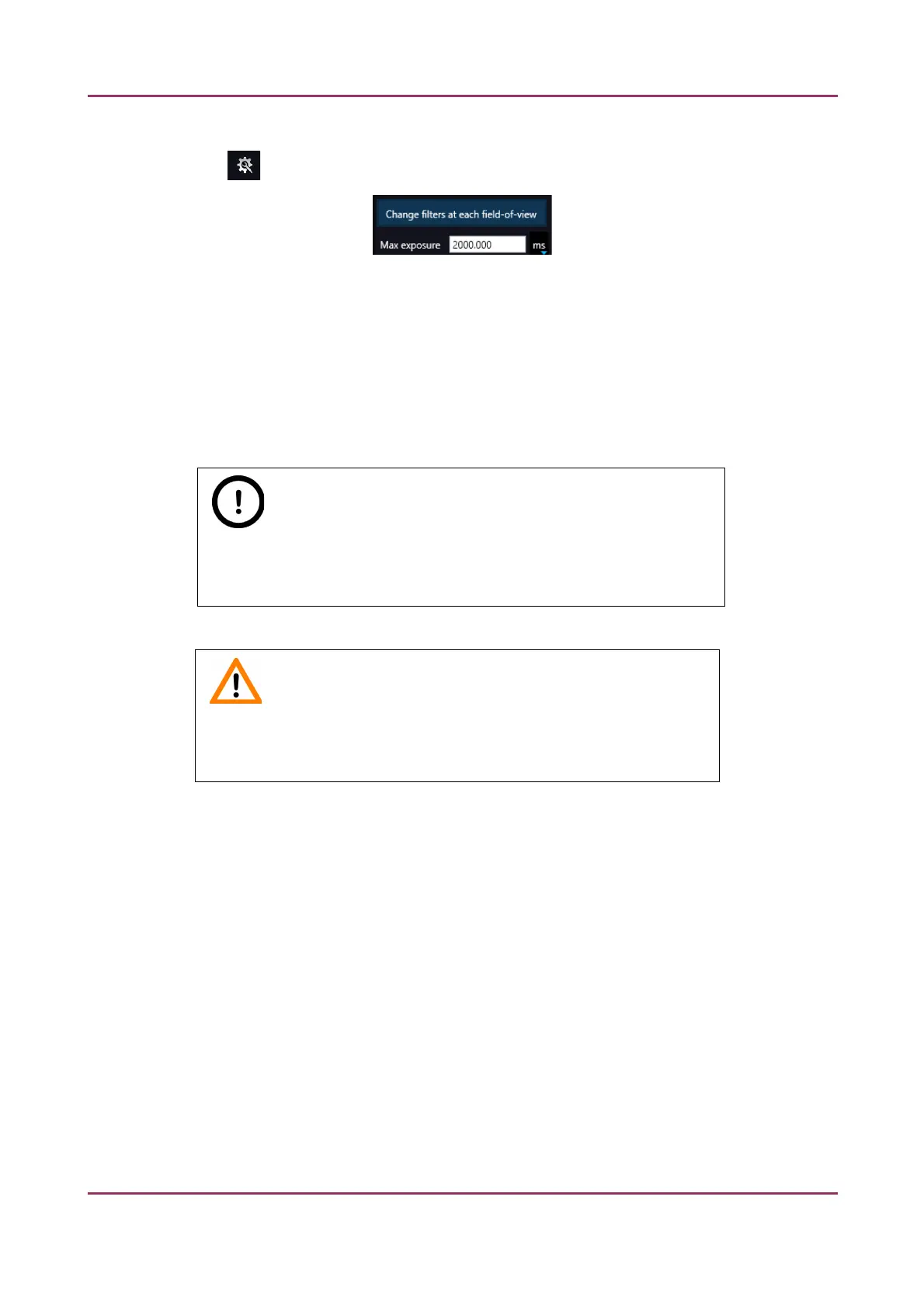Pannoramic SCAN II 2.2.0 User’s Guide 5.2.1 Profile Settings panel
Scan settings
• Change filters after whole slide scanning
To optimize speed, filter change should take place after the digitization of the slide with one
channel.
• Change filters at each field-of-view
Filters should be changed for each field of view if very precise colocalization is required, but
consider that this option is more time consuming.
Note:
Make sure to select the Change filters at each field of view option if
using multi band filter for multi-channel digitization.
Caution!
If the specimen area is barely visible, it is possible that the software will
analyze that area as an empty one.
• Maximum exposure time – A limit value can be set to determine that the exposure time
cannot be longer than the time of focusing and calculation of exposure. This is necessary
because the exposure time would be too long when taking image of an empty field of view.
Default value is 2000 ms.
January 24, 2020 - Rev. 2 3DHISTECH Ltd. 82(156)