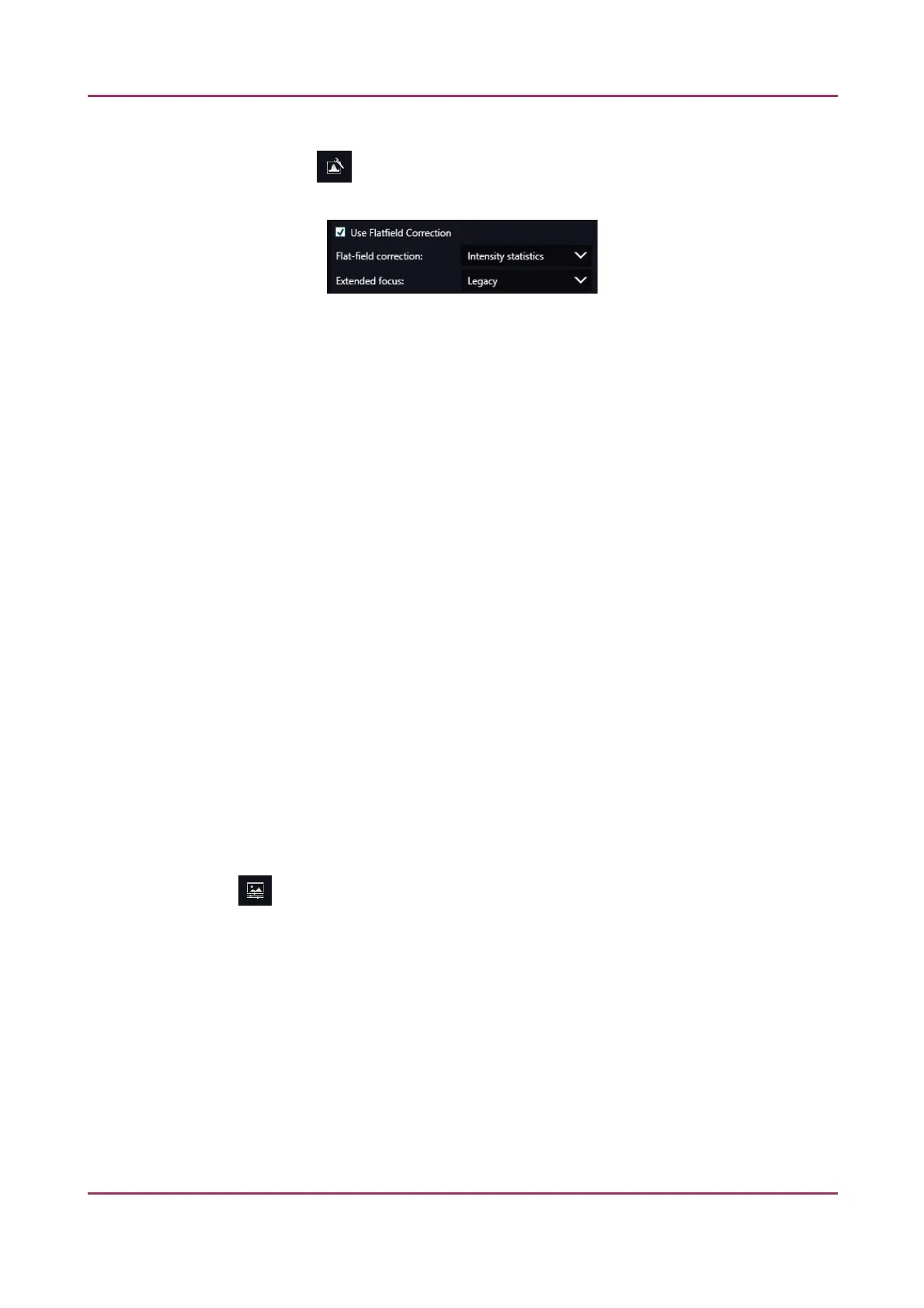Pannoramic SCAN II 2.2.0 User’s Guide 5.2.1 Profile Settings panel
Image Correction settings
• Use Flatfield correction – If this function is active the scanned slide compensates itself with a
special method (light intensity statistical data, not to modify the average intensity of the
slide. Quantitative measurements can be made on the slide. The following three options can
be selected from the drop-down list:
◦ Intensity statistics – legacy compensation algorithm
◦ Reduce intensity – pixel-level analyzation of the acquired image during which the
background of the image is reduced based on the comparison of the image recorded by
the camera and the compensation image.
◦ Intensity equalization – pixel-level analyzation of the acquired image, a one-by-one type
image compensation method is applied.
• Extended focus – Select the type of the extended focus algorithm used during scanning:
◦ Legacy – uses original extended focus algorithm, it is recommended for wide-field
fluorescence scanning. Note, that this algorithm is optimized for scanning large areas, so
if the size of the area to be scanned is insufficient, the correction might not be perfect.
◦ Maxima – the final image is made up from all of the layers created, areas (pixel groups)
with the highest intensity are combined together.
◦ AVG – an average of the layers is used for the final image.
◦ Max-AVG – the final image is made up from all of the layers created, areas (pixel groups)
with higher intensity than the average are combined together.
Image settings
Choose one of the following predefined image formats (and a subsequent custom option) from the
Image Quality drop-down list:
• Excellent (JPEG: 90)
• Good (JPEG: 80)
• Medium (JPEG: 60)
• Low (JPEG: 30)
January 24, 2020 - Rev. 2 3DHISTECH Ltd. 83(156)