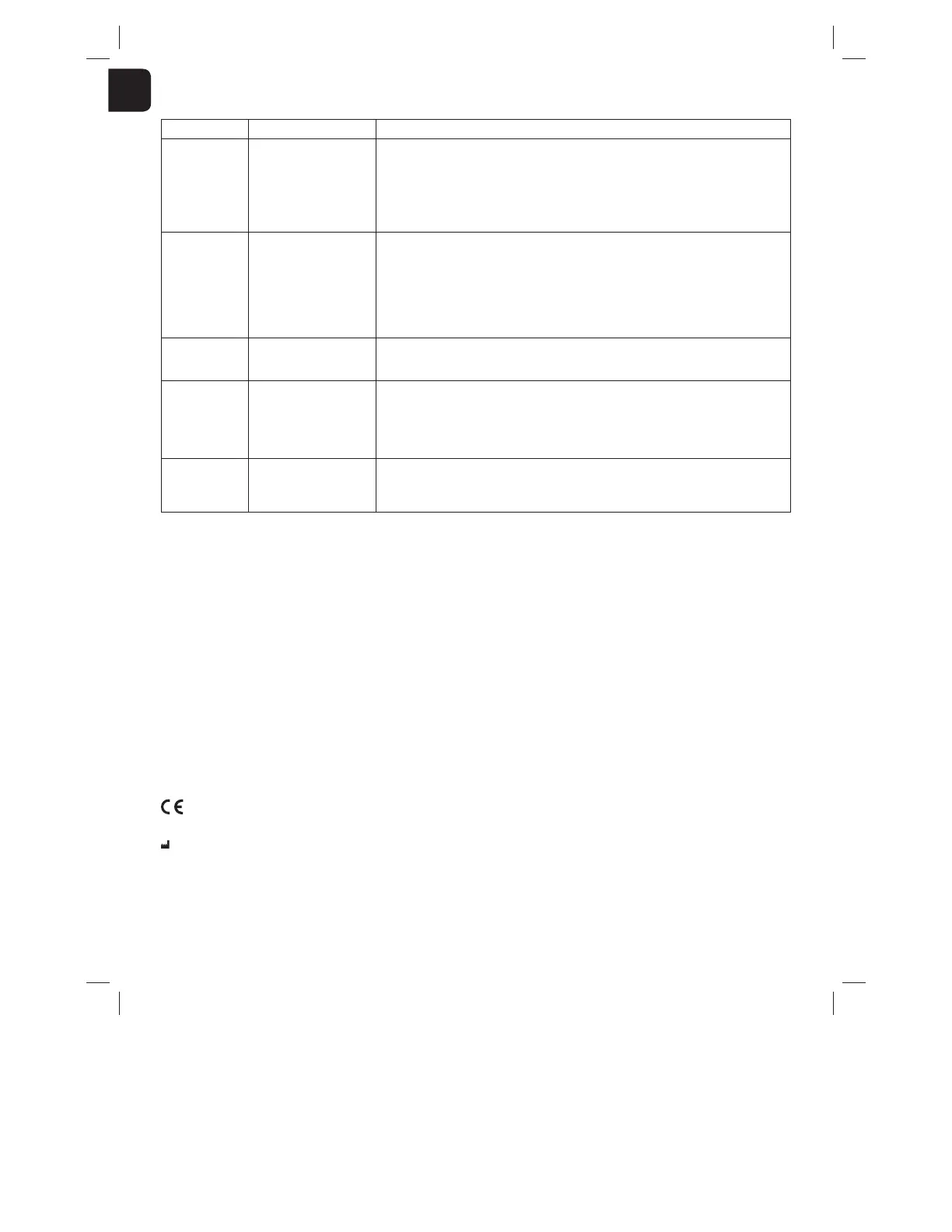12
1
TROUBLESHOOTING THE 3M™ATTEST™ AUTO-READER390WEBAPP
Issue Problem Solution
Unable to access
3M™Attest™
Auto-reader390 Web
App on networked
computer
3M™Attest™
Auto-reader390and/or computer
not connected tonetwork.
Ensure 3M™Attest™ Auto-reader390Ethernet cable is connected to a live jack and that connection to
3M™Attest™ Auto-reader390issecure.
Ensure computer is connected tonetwork.
If failure is with connection attempted using 3M™Attest™ Auto-reader390serial number URL, try connecting using
IP addressURL.
Contact facility IT or 3M if problem persists.
Unable to access
3M™Attest™
Auto-reader390 Web
App on mobile device
3M™Attest™
Auto-reader390not connected
tonetwork.
For security reasons, facility
firewall may prevent mobile
devices not connected to the
facility network from connecting
to secure IP addresses.
Ensure 3M™Attest™ Auto-reader390Ethernet cable is connected to a live jack and that connection to
3M™Attest™ Auto-reader390issecure.
Contact facility IT for their recommendation on connecting to the secure network. Solutions may include enabling WiFi
on the mobile device and signing into the facility network or connecting to the facility virtual private network (VPN) on
the mobile device.
Data entered by user
on Results Detail
page disappears
User entered data is written to
temporary web browser storage.
Browser may have cleared data.
Set web browser to accept (allow or enable)cookies.
As a best practice, print or save Results Detail record as soon as BI result is final.
BI result displayed
on 3M™Attest™
Auto-reader390
LCD panel does not
appear on Results
Detail page
The Results Detail page has not
refreshed yet.
Use your browser to refresh the Results Detail page, or wait up to 60seconds for the page to automatically refresh.
Results Detail page
will not open from the
Status page
The Results Detail page only
opens from the Status page
for occupied 3M™Attest™
Auto-reader390wells.
Do not attempt to navigate to the Results Detail page from unoccupied wells on the Status page.
REPAIR ANDREPLACEMENT
In the U.S.A., 3M™Attest™ Auto-reader390s must be repairedat:
3M Health Care ServiceCenter
Suite 200, Bldg.502
3350Granada AvenueNorth
Oakdale, MN55128
1-800-292-6298
Fax:1-800-770-8016
Outside of the U.S.A., contact your local 3M Subsidiary.
If you have questions, call our Customer Service number: 1-800-292-6298.
Made in the U.S.A. by
3M Health Care
2510 Conway Ave
St. Paul, MN 55144
1-800-228-3957
www.3M.com/healthcare
© 2013, 3M. All rightsreserved.
3M and Attest are trademarks of3M.
Used under license inCanada.
Rendered on 5/8/2013 10:56:36 AM
