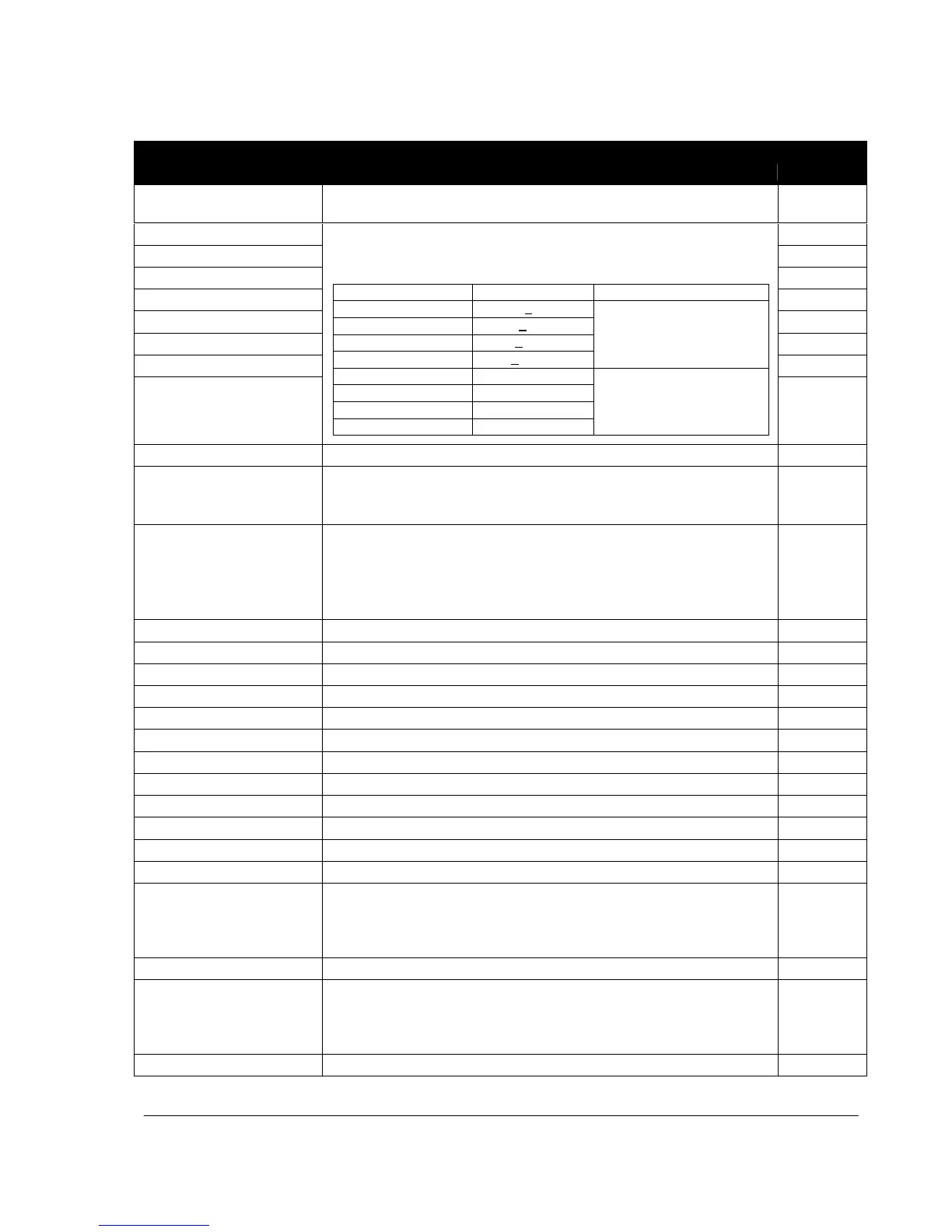Actual signals and parameters
Parameters in the Long parameter mode
Defines the format for the displayed signal selected by parameter 3401
SIGNAL1 PARAM.
Signed/Unsigned value. Unit is selected by parameter 3405 OUTPUT 1
UNIT.
Example PI (3.14159):
Bar graph is not available for this application.
Direct value. Decimal point location and units of measure are the same as for
the source signal.
Note: Parameters 3402, 3403 and 3405...3407 are not effective.
Selects the unit for the displayed signal selected by parameter 3401
SIGNAL1 PARAM.
Note: Parameter is not effective if parameter 3404 OUTPUT1 DSP FORM
setting is 9 (DIRECT).
Note: Unit selection does not convert values.
Sets the minimum display value for the signal selected by parameter 3401
SIGNAL1 PARAM. See parameter 3402 SIGNAL1 MIN.
Note: Parameter is not effective if parameter 3404 OUTPUT1 DSP FORM
setting is 9 (DIRECT).
Setting range depends on parameter 3401 SIGNAL1 PARAM setting.
Sets the maximum display value for the signal selected by parameter 3401
SIGNAL1 PARAM. See parameter 3402 SIGNAL1 MIN.
Note: Parameter is not effective if parameter 3404 OUTPUT1 DSP FORM
setting is 9 (DIRECT).
Setting range depends on parameter 3401 SIGNAL1 PARAM setting.
