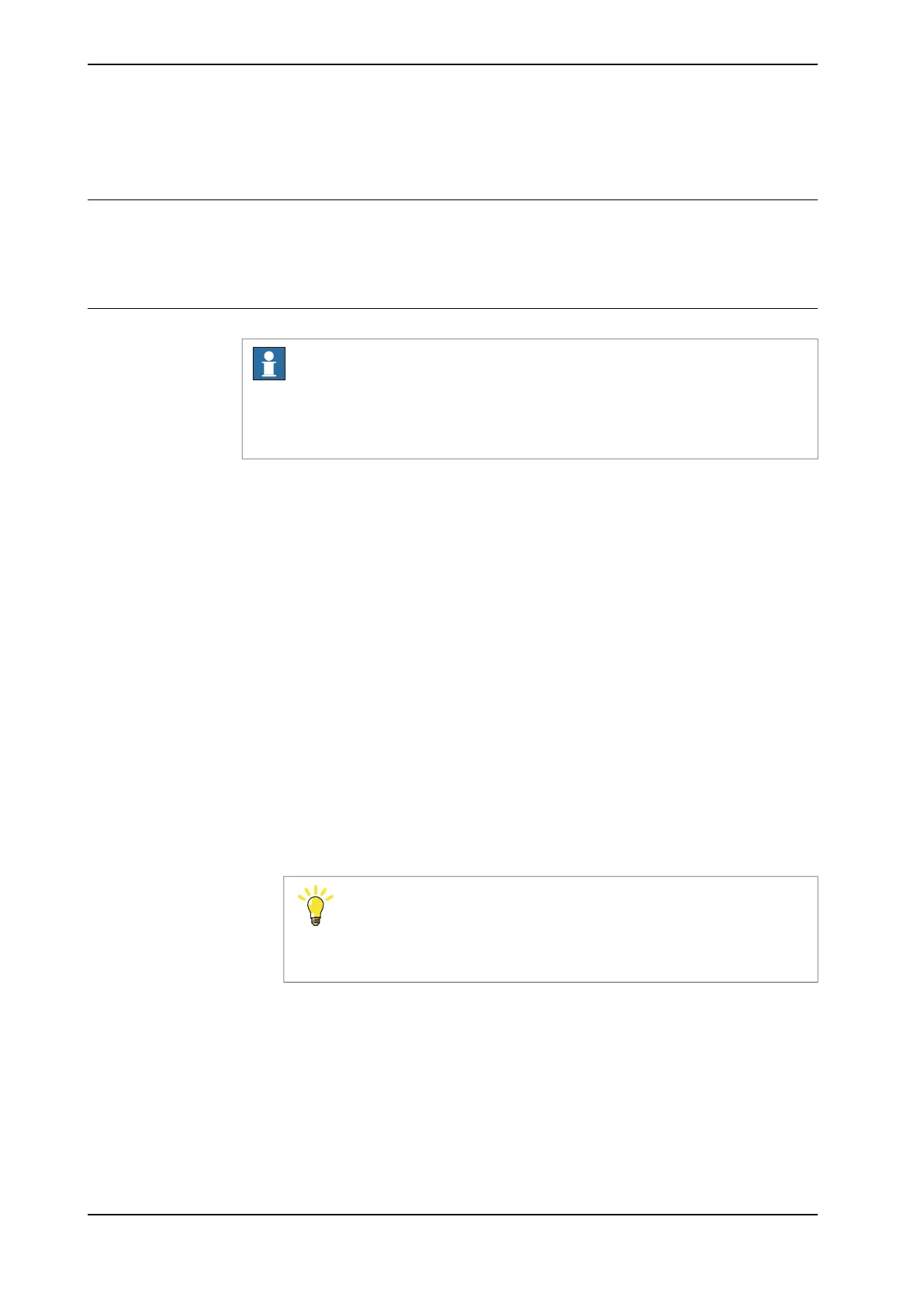3.7.3 Lead-through
What is lead-through?
The lead-through functionality is available for robots designed for collaborative
applications. Using lead-through, you can move the robot manually to a desired
position, as an alternative to jogging.
Using lead-through
Note
The Collaborative Speed Control add-in with the option [3313-1] Lead-through
Device selected must be installed first. See Installing the Collaborative Speed
Control add-in on page 109.
Checking lead-through status
The lead-through device is not configured by default. Users can perform the
following procedure to check the configuration status:
1 In the FlexPandant, on the status bar, tap the QuickSet button.
The QuickSet window is displayed.
2 Tap Lead-through.
The Lead-through Settings tab page is displayed.
3 Check the lead-through device setting.
The device is not configured by default and the Enable Lead-through switch
is unavailable for use.
Configuring installation information of the lead-through device
Use the following procedure to configure the installation information of the
lead-through device and get it ready for use:
1 Tap Settings on the home page of the FlexPendant.
2 Tap Lead-through Device.
3 Choose the lead-through device type from the drop-down list.
Tip
You can click About the versions and refer to the pictures to figure out
your device type.
4 In the Installation page of the displayed window, select the installation
position of the lead-through device.
Four installation configurations are predefined, Up, Right, Down and Left.
Observe your device and make sure the actual device installation position
is consistent with the selected configuration.
Continues on next page
110 Product manual - CRB 1300
3HAC083111-001 Revision: B
© Copyright 2022-2023 ABB. All rights reserved.
3 Installation and commissioning
3.7.3 Lead-through