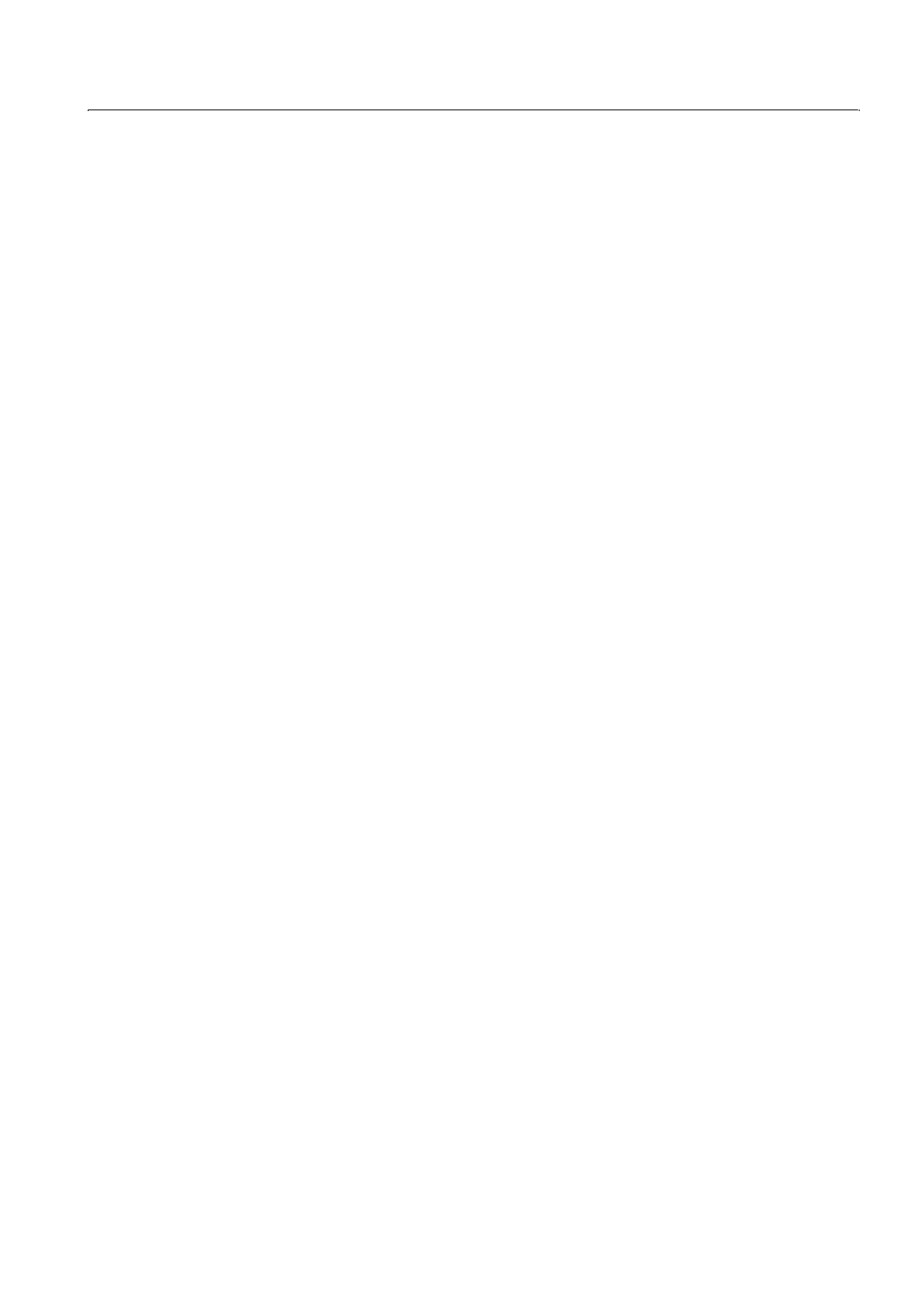61
1SFC132003M0201
&KDSWHU6HWWLQJVDQGFRQILJXUDWLRQ
Settings.............................................................................................................. 63
Overview of all accessible settings (different menus)................................... 64
Description of menus......................................................................................... 66
Top level....................................................................................................... 66
Application Setting........................................................................................ 68
Basic Settings............................................................................................... 71
Functional Settings....................................................................................... 73
Start/Stop ................................................................................................ 73
Protections .............................................................................................. 75
Warnings ................................................................................................. 81
Faults....................................................................................................... 82
Inputs....................................................................................................... 84
Outputs.................................................................................................... 86
Fieldbus................................................................................................... 88
Sequence start ........................................................................................ 89
Presentation Settings ................................................................................... 92
Service Settings............................................................................................ 94
All Settings.................................................................................................... 94
Changed Settings.................................................................................... 96
Reset all Settings .................................................................................... 96
6HWWLQJVDQGFRQILJXUDWLRQ
