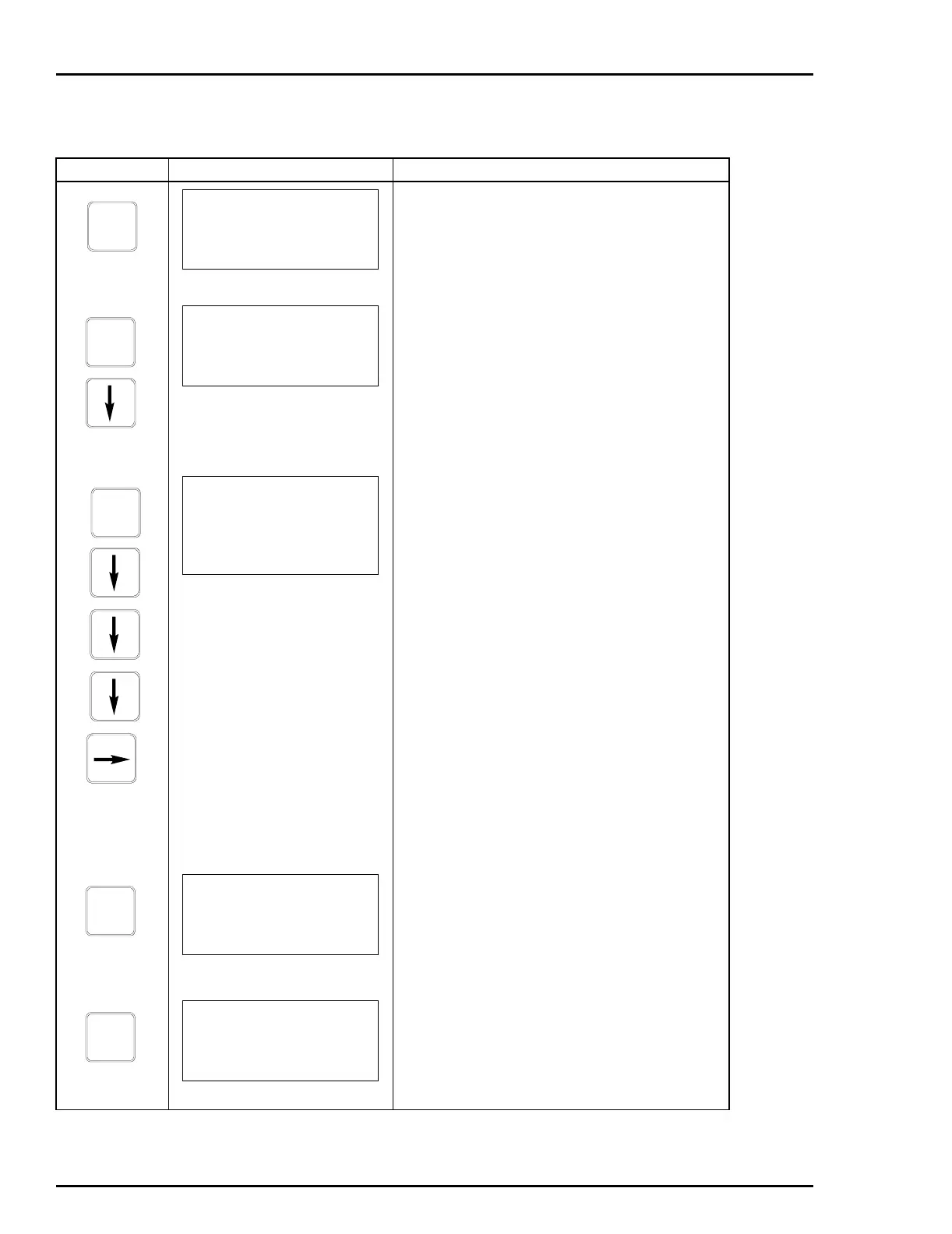AS800 PRESSURE TRANSMITTER
CREATE/MODIFY CONFIGURATION
P - 2
Key Display Comments
Select NEW to create a configuration. To modify an
existing configuration, select MODIFY. The screen
sequence is the same, however, the MODIFY
screens will appear with the values and arrow posi-
tions as they were originally configured.
Select HART.
Select AS800.
Enter a name for the configuration ID tag using up to
eight ASCII characters. To select a character, press
the key that has the desired character. Continue to
press the key until the desired character appears.
Use the right arrow key to move to the next charac-
ter. Use the left arrow key to go back to the previous
character.
Select ANALOG.
NOTE: The DIGITAL selection should only be made
when using an IMFBS01 field bus I/O module. A
CHANNEL # prompt appears when DIGITAL is
selected.
CONFIG
CONFIGURATION
→ NEW
MODIFY
ERASE
ENTER
DEVICE TYPE
ABB FSK
→ HART
ENTER
TRANSMITTER TYPE
PTH EBTH
TB82 pH TB82 ORP
TB82 pION TB82 CONC
TZID/AXH →AS800
ENTER
STT04 CONFIGURATION
[]
←PREVIOUS NEXT→
ENTER
SELECT MODE:
→ ANALOG
DIGITAL
