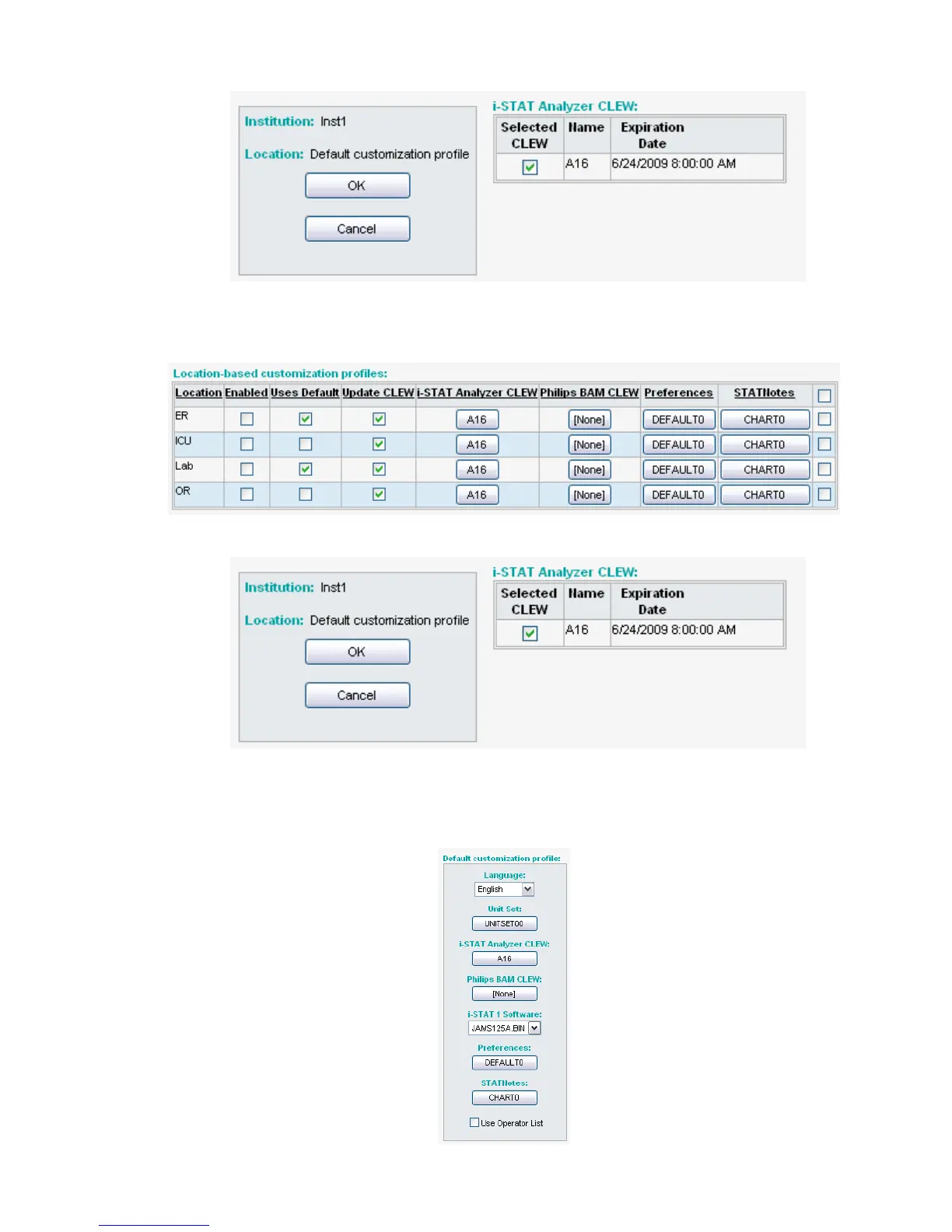15
Art: 725768-00E Rev. Date: 04-Jan-12
• Check the box next to the new version of CLEW and click OK.
Answer OK to the question that appears.
• If “Uses Default” is not checked beside any Location-based customization profile: click
the box under the “i-STAT Analyzer CLEW” column.
• Click the new version of CLEW, and then click OK.
Answer OK to the question that appears.
• Under the “Default Customization profile:” column, click on the i-STAT 1 Software drop-
down list. Select the JAMS version that matches the Product Update and click OK.
