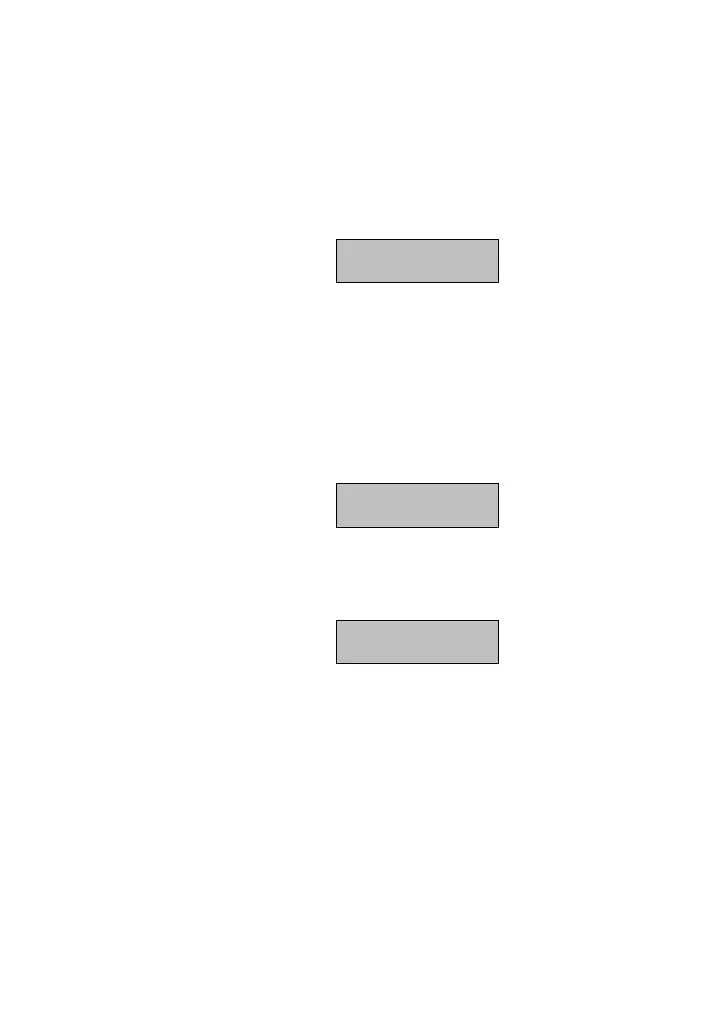26 UK
10.1 Factory settings reset
In order to ensure that all existing settings are deleted, a factory settings
reset is recommended with a new installation.
1. Press and hold the 9 key. Disconnect the power from the device
and then reconnect it. “Initialising” appears on the display. The
following then appears on the display.
Factory Reset?
[ENT] or [ESC]
2. Now release the 9 key.
3. Press ENT to perform a factory reset and get to the language
settings.
Press ESC to cancel the factory reset. The display switches back
to standby mode.
10.2 Language settings
Change Language?
[ENT] or [ESC]
1. Press ENT. You can now select the language.
Press ESC to cancel the language setting. The factory reset is
performed. The display switches back to standby mode.
↑↓ [ENT] to Select
English
2. Use the arrow keys to select the desired language.
German, French, Dutch, Danish, Italian, Polish, or English.
3. Confirm with ENT. The device switches to the selected display
language and returns to standby mode.