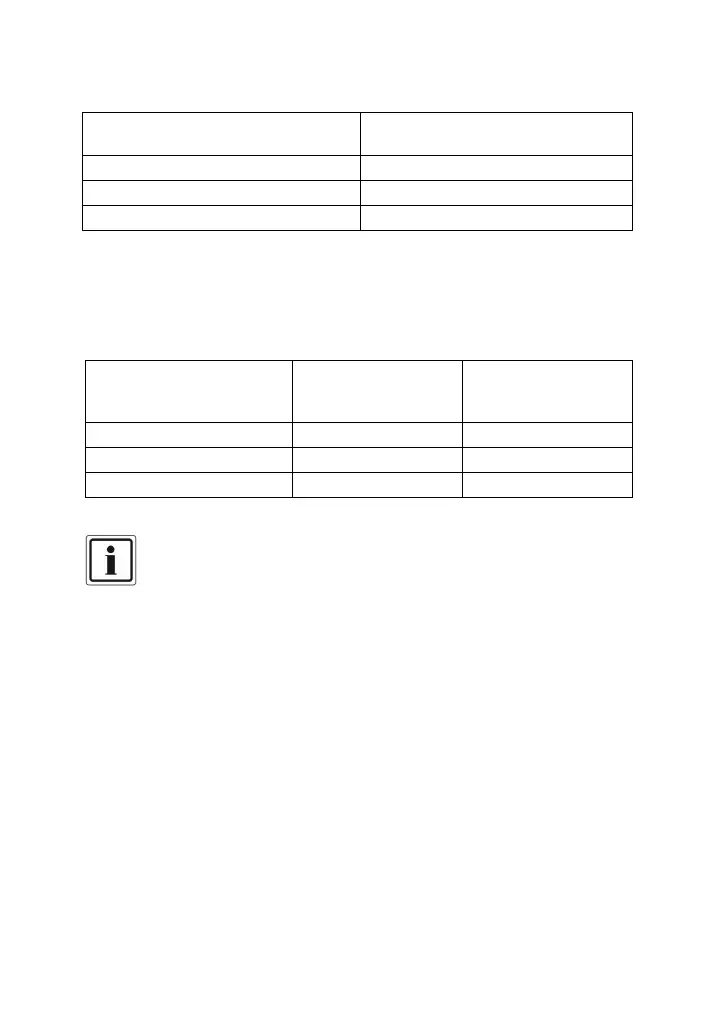If you want to trigger an external device with the voltage potential of the
output only in terms of potential, wire the output as shown in the above
example wiring diagram. The resistor R should have a value of approx. 1 kΩ.
You will then have the following potentials at point “X”:
In the programming menu, you can separately set whether each of the four
outputs takes on a negative or positive potential when activated.
10. Putting into operation
Once all necessary connection work has been completed, close the housing.
Details can be found at the beginning of Section 9 (Installation).
You can now begin putting the product into operation.
Supply power to the device.