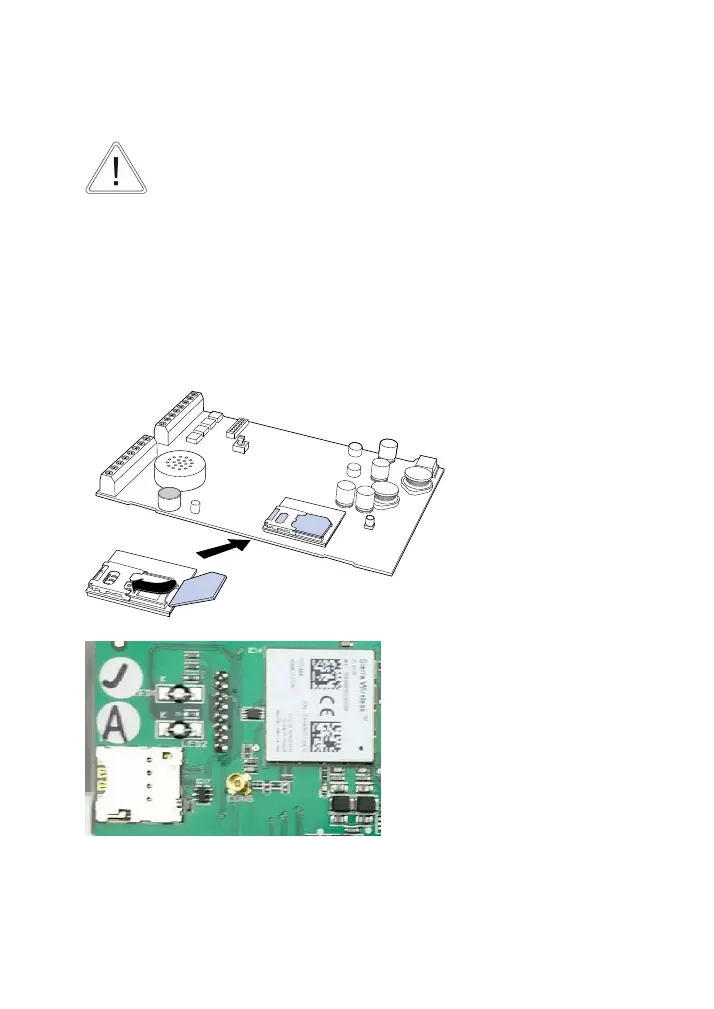17 FR
9.2.1 Introduction carte SIM
Attention !
La carte SIM ne doit pas être protégée par un code PIN. Désactivez cette
sécurité avec un téléphone mobile. La carte SIM doit pouvoir s'enregistrer
dans un réseau mobile sans saisie d'un code PIN. Vous ne pouvez saisir de
code PIN sur l'appareil.
Introduisez la carte SIM dans le support de carte SIM comme indiqué sur
l'image. Les surfaces de contact doivent être orientées vers le bas. Vérifiez
si la carte SIM est correctement positionnée et si elle est insérée dans le
bon sens.
Micro SIM