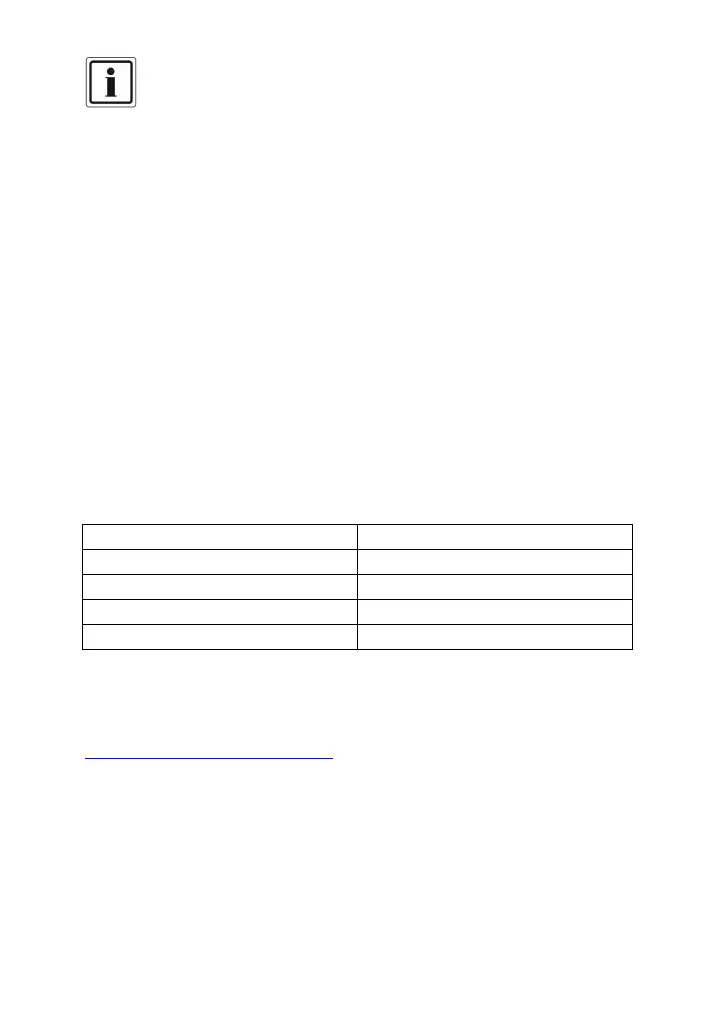36 UK
Also note the information in Section 13.4 Remote Access.
12.3.3 SMS-PSTN Options
This option is only available if the PSTN module is installed.
If you want to send SMS messages over the PSTN line, you need to
program some additional data under this menu. It is possible to send SMS
messages over many analog telephone connections. To do this, the
connection must be authorized and all telecommunications devices between
the switching unit and the device must support the CLIP function.
Please contact the technical support of the service provider of the telephone
connection of the device. Tell them you need a modem connection for
sending SMS messages from a landline. Ask for the access number, the
supported protocol, and the format that is used.
Below are some possible country- and service provider-specific data.
Since this data may change over time, ask your service provider for the
current data to be on the safe side.
Example:
On an arcor/vodafone landline in Germany, use the SMSC of Materna Anny
Way. For more information on Materna Anny Way, such as other telephone
network providers, visit the website:
http://www.sms-im-festnetz.de/sms
If you want to use the SMSC of Deutsche Telekom in Germany, in Germany
the device must also be operated on a Telekom landline.
Telephone number for the SMSC
Enter the telephone number of the SMS service center (SMSC) that you
want to use.