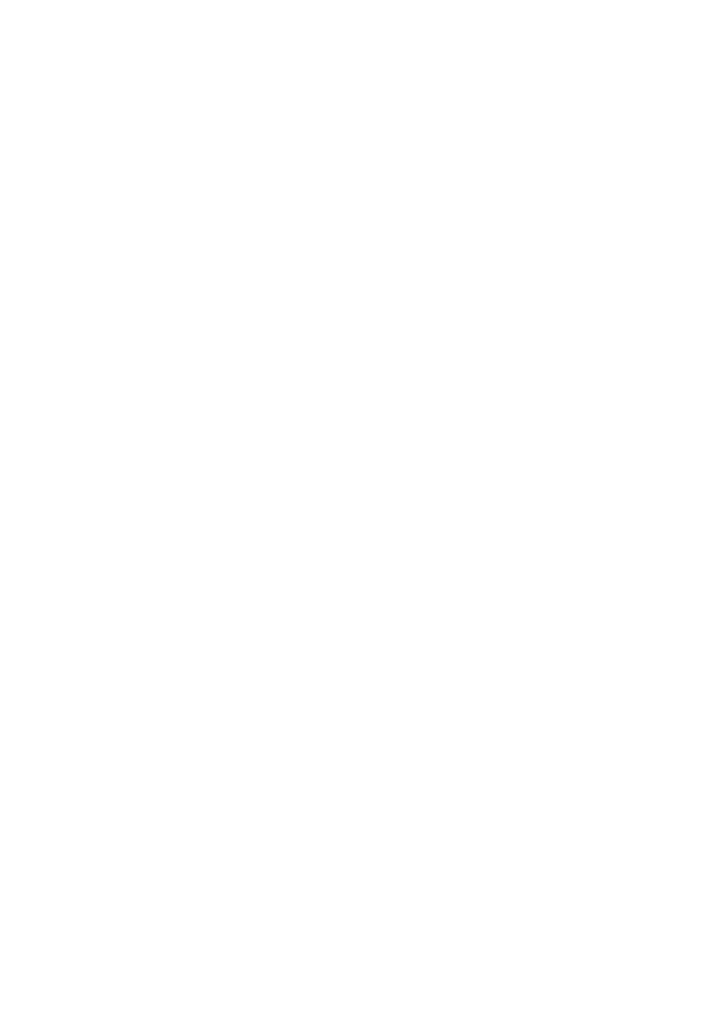51 UK
12.10 Test Options
You use the various tests to check the proper functioning of your device and
whether the settings made are correct.
12.10.1 Test Messages
In this menu item, you test messages (voice and text). The device transmits
the selected message to the selected contacts as voice or text.
Use the arrow keys to select the various alarm messages and restore
messages.
Route Alarm H
To **********
By pressing the number keys (1–9 and 0), you can select the available
contacts (1–10).
Route Alarm H
To *2*4*6***0
Press ENT to start the test; press ESC to cancel the test at any time.
Now each step of the testing process is shown on the display.
Example of a test on the analog line:
Via PSTN
Idle > Clearing Call > Wait Dial Tone > Dialling Number > Wait for Ring >
Playing Message > Ack Received
The last message “Ack Received” indicates that the called contact has
confirmed the incoming call by pressing “8”.