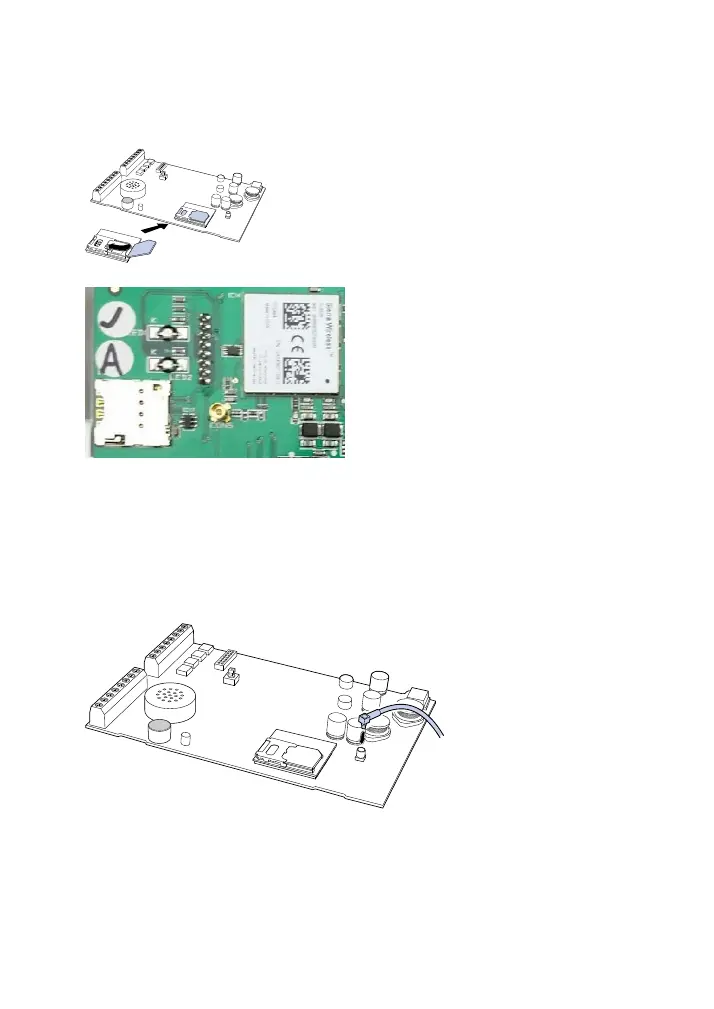17 UK
Insert the SIM card into the SIM card holder as shown in the picture. The
contact surfaces should face down. Ensure correct seating and that the SIM
card is inserted in the proper orientation.
Micro SIM
9.2.2 Antenna connection
Connect the connector of the antenna cable to the antenna socket.
Use the supplied alcohol-soaked cloth to clean and de-grease the area on
which you intend to install the antenna.
Remove the protective foil on the adhesive side of the antenna. Adhere the
antenna to the cleaned surface.