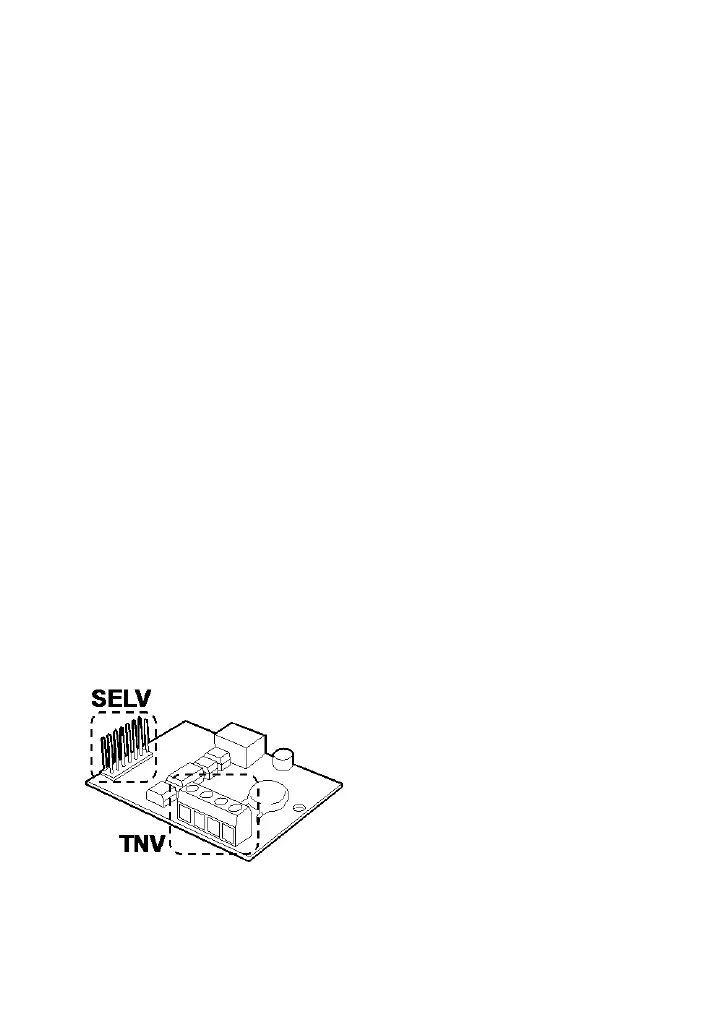7 UK
5. Safety information
General
Open the device carefully. Avoid direct physical contact with the PCB.
Electrostatically sensitive devices can be damaged.
Use suitable tools for mounting and installation.
Ensure professional installation of cables and wires to avoid short circuits.
No part of the product may be changed or modified in any way. Violations
result in the loss of the device warranty.
Do not expose the equipment to significant physical stress (knocks,
vibrations, etc.). Incorrect handling and bad transport conditions can lead to
damage to the equipment.
The device is not waterproof. Avoid direct contact with water.
The device may only be used within the specified temperature range.
For details, see the technical data at the end of these instructions.
Connections and standards
This device uses Safety Extra Low Voltage (SELV). The circuits of the
zones, the circuits of the switch outputs, and the 12 V power supply of the
ABUS alarm control panels also operate in this voltage range.
SELV is a low electrical current that offers special protection against
electric shocks based on its low level and insulation compared to
higher voltage circuits.
The PSTN module contains a mix of connections related to alarm systems,
along with telecommunications connections. The typical alarm system
connections are designed for Safety Extra Low Voltage (SELV). The
telecommunication connections are designed for voltages of the
telecommunications network (Telecommunications Network Voltage, TNV).