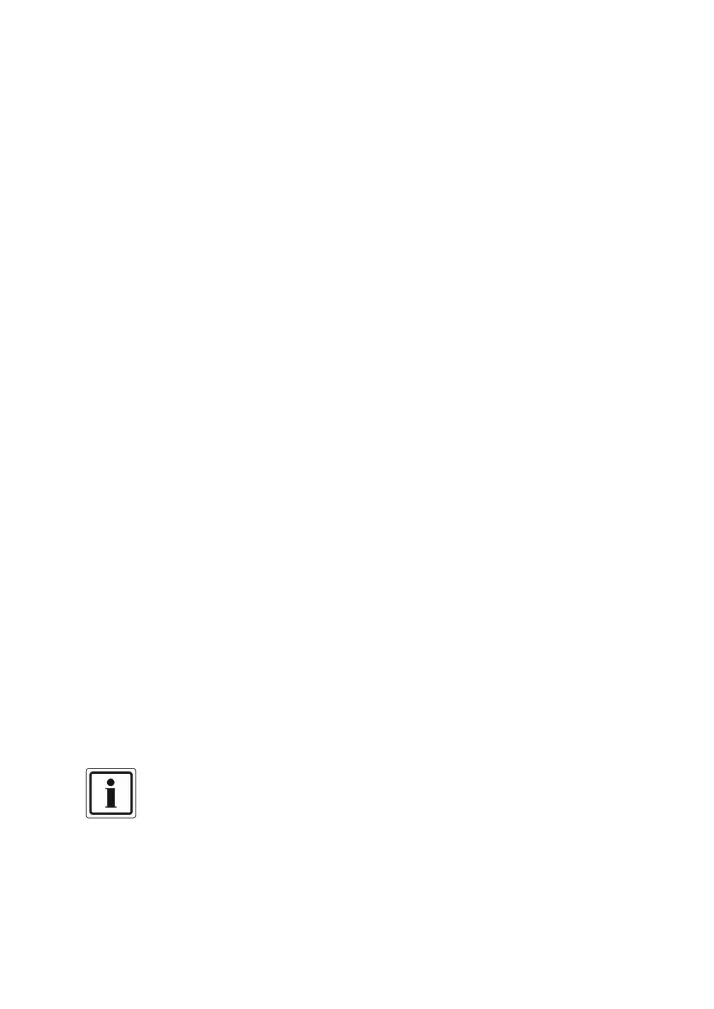43 UK
12.3.10 Summer/Winter Time
When activated (ON), the device will automatically switch between summer
(daylight savings) and winter time. The dates correspond to the dates
specified in the country of the language selected (default).
If deactivated (OFF), you need to manually adjust the time in the menu item
“Date & Time” to winter or summer (daylight savings) time on the
corresponding dates.
12.4 Access codes
Operation of the device is protected from unauthorized access by two codes:
12.4.1 Changing the passcode
This 4-digit passcode is required for local programming, local operation of
the device, and canceling dialing processes. The default is “1234”.
12.4.2 Changing the remote code
This 4-digit remote code is necessary for remote control of the device. The
default is “5678”.
12.5 Ack & Abort
12.5.1 Abort options
Due to a mistake or a malfunction of upstream technology, it is possible that
the device may be triggered accidentally. This can lead to unwanted
transmission (dispatch) of a message.
A variety of “abort options” allows you to determine whether and how these
dialing attempts may be canceled.
When a call attempt is aborted, the device hangs up immediately and returns
to its normal standby mode.
The initial alarm text message cannot be canceled. It is usually sent
immediately when an input is triggered (an alarm is present).