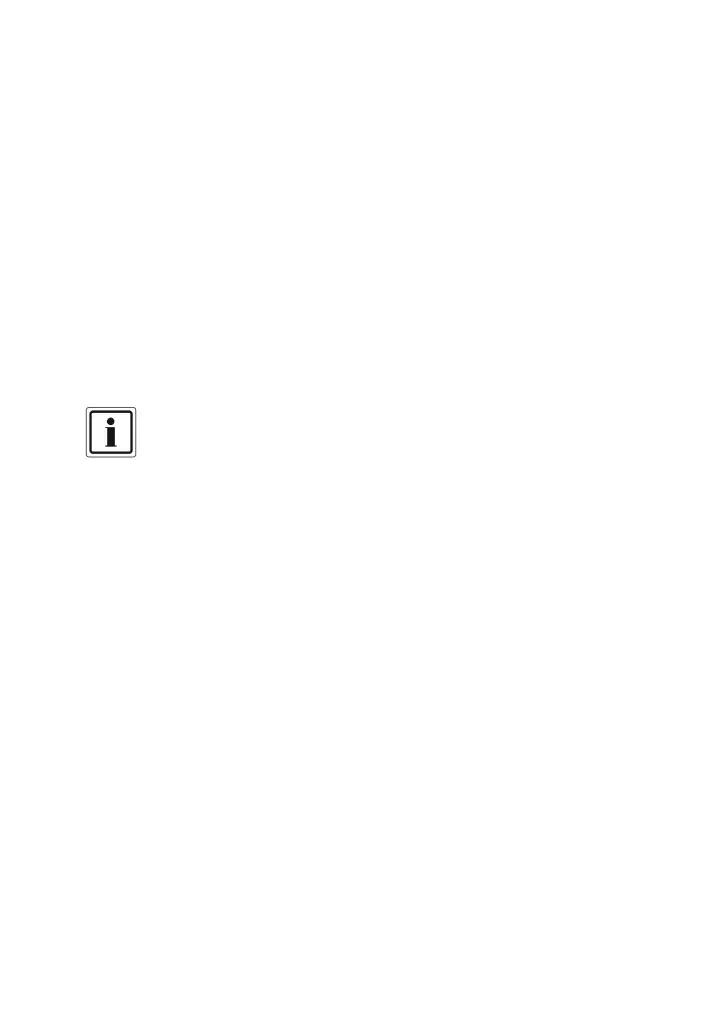48 UK
12.7.3 Auto Report
Determines which contacts (1 to 10) are called by the auto report.
See also the settings in “System Options Report Options”
12.7.4 Text Forward
Determines the contacts (1 to 10) to which received SMS messages are
forwarded.
See also “Messages Inbox”
12.8 Date & Time
Here you set the current date and the current time.
This data is used for:
The date/time stamp for the event log
The date and time are inserted into text messages (SMS)
The date and time appear on the standby screen
The date is displayed in the format dd.mm.yy.
The time is displayed in 24-hour format.
The internal clock is intended only as a guide. The accuracy is not
comparable with a good quartz watch.