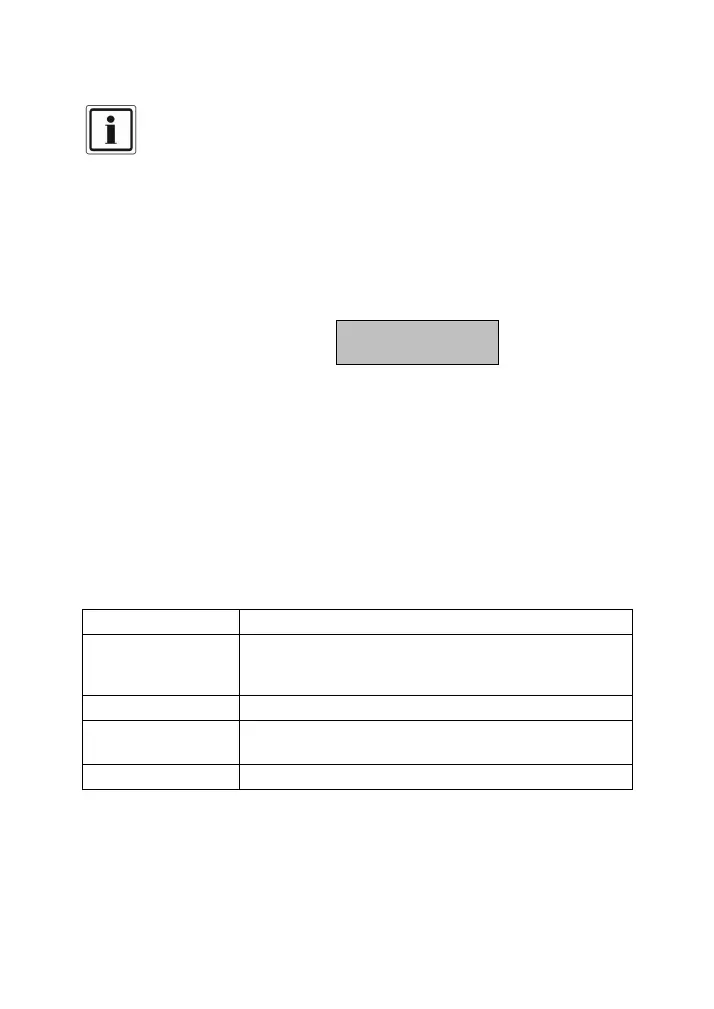30 UK
11.2 Ending/exiting the programming menu
You must leave the programming menu in order for the device to work as
you have programmed it.
If you are in the programming menu, the device cannot start a calling
operation upon triggering of inputs, for example.
1. Press the ESC button repeatedly until the display shows the
following.
Press [ENT]
To Leave Menus
2. Press ENT to exit the programming menu. The standby screen is
now displayed.
Alternatively, you can remain in the programming menu by
pressing ESC.
11.3 Basic settings
In most operational cases, configuration of the following basic settings is
sufficient:
Used for creating and managing up to ten contact
names and the telephone numbers, and for selecting
the relevant message type (text or voice).
Used for managing voice and text messages.
Setting of the access codes for programming and
operation
Used for setting the system time and date.