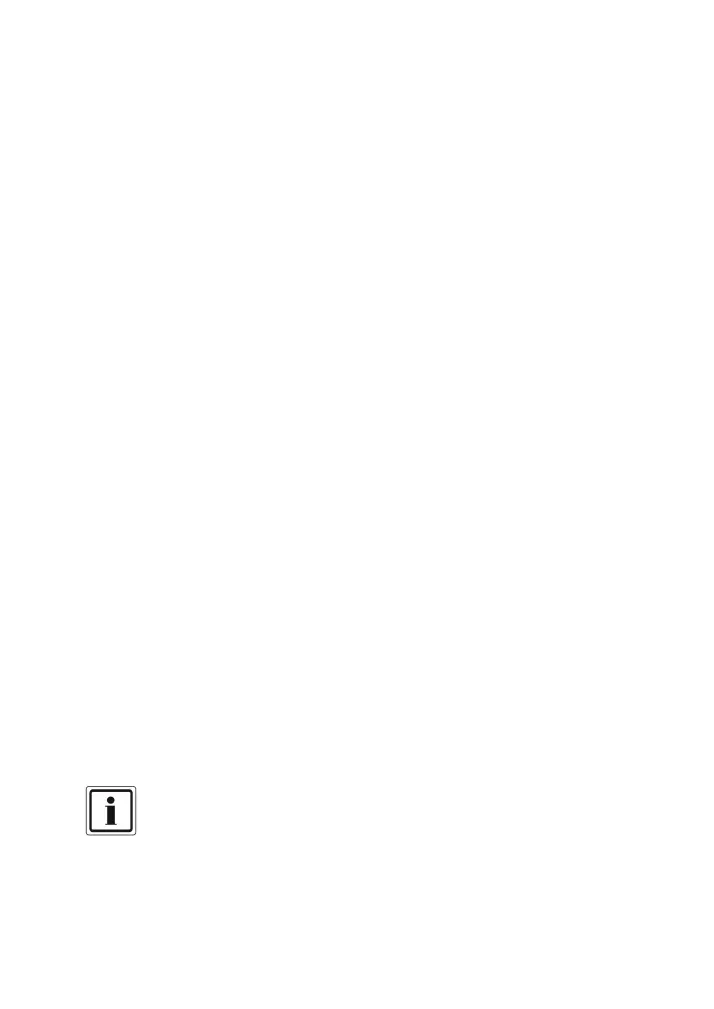57 UK
13. Operation
13.1 Acknowledgment of a voice message
The device requires a call acknowledgment. This is how the device knows
that the transmitted voice message has been received.
A contact receives a call from your device. If the person who answers the
phone believes they can help, they acknowledge the call by pressing the 8
key on telephone. If a called contact does not confirm the message and
instead hangs up, the device continues to send the message to the other
contacts.
Provide instructions to your contacts in advance and also let them know
about this function in the recorded voice message.
Answer the telephone as normal when it rings. The message is
now repeated several times.
If you have understood the message, then acknowledge it by
pressing 8. You will now hear a confirmation tone from the device,
and the line is disconnected.
Deal with the message contents appropriately.
13.2 Canceling an alarm call
If the device was triggered accidentally or if you want to stop the call
sequence, you have two options:
Entering the passcode
To cancel the dialing process, enter your 4-digit passcode.
Note: This function must be authorized under “Ack & Abort”.
Resetting the input signal
The input trigger must be canceled in order to abort the procedure.
This is normally made by resetting the upstream alarm control
panel, for example.
Note: This function must be authorized under “Ack & Abort”.
When sending text (SMS) messages, the device usually sends the first SMS
immediately. A user is not likely to be able to react quickly enough to cancel
this message. If a user cancels sending of a text (SMS) message, then the
second and third SMS, etc., will probably not be set.