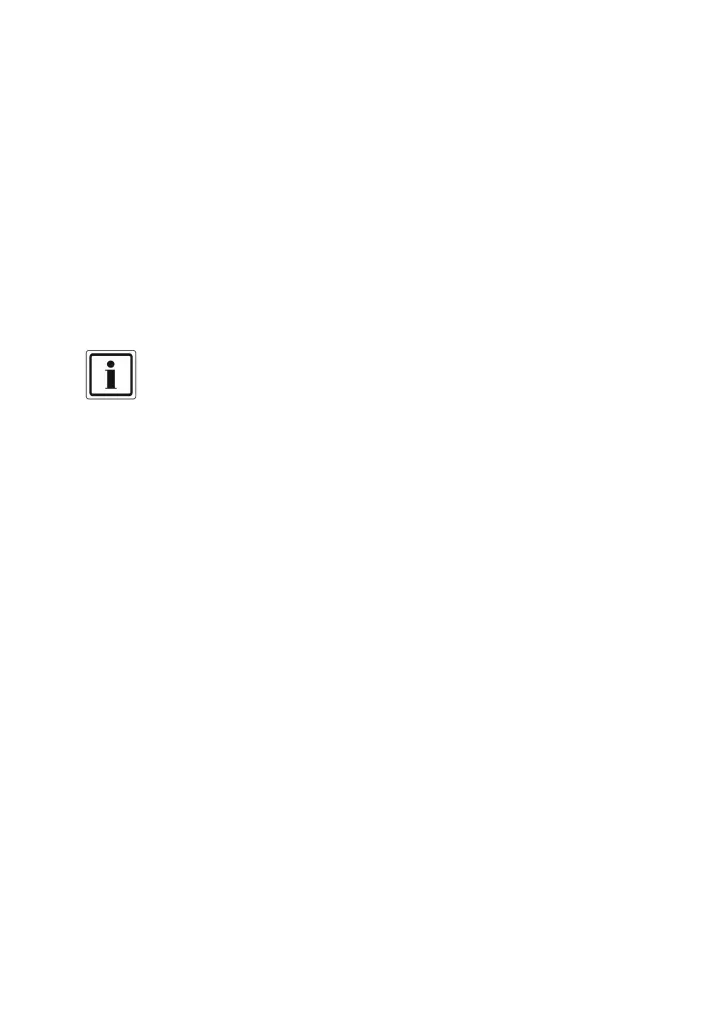58 UK
13.3 Memo function
The device has a “memo” function. This allows you to locally record a voice
memo. The maximum recording time is 16 s.
Once a voice memo is recorded, the display shows “** MEMO WAITING **”.
Record
The device is in standby mode, that is, the display shows the standby
screen.
Briefly press the red record button to record a memo. Speak clearly into the
device. The device shows how much time has already elapsed.
To stop recording, press the record button again briefly. The display now
shows “** MEMO WAITING **”.
The device can be programmed so that when there is a waiting memo, the
backlight of the display flashes and a beep sounds (see “Display Options”).
Play
The display indicates a waiting memo (** MEMO WAITING**).
Press ENT to play back the memo.
Press ESC to cancel playback.
Press CLR to delete the memo.
After deletion, the display returns to standby mode.
13.4 Remote Access
This functionality enables remote control of the device using a telephone
connection. For example, you can remotely record messages, listen in on
the premises, or use the outputs to switch the lights.
13.4.1 Remote access through dial-in
With this option, you dial into the device remotely.
Note:
“Remote Access” must be turned ON. See “Menu Functions System
Options Remote Options”.