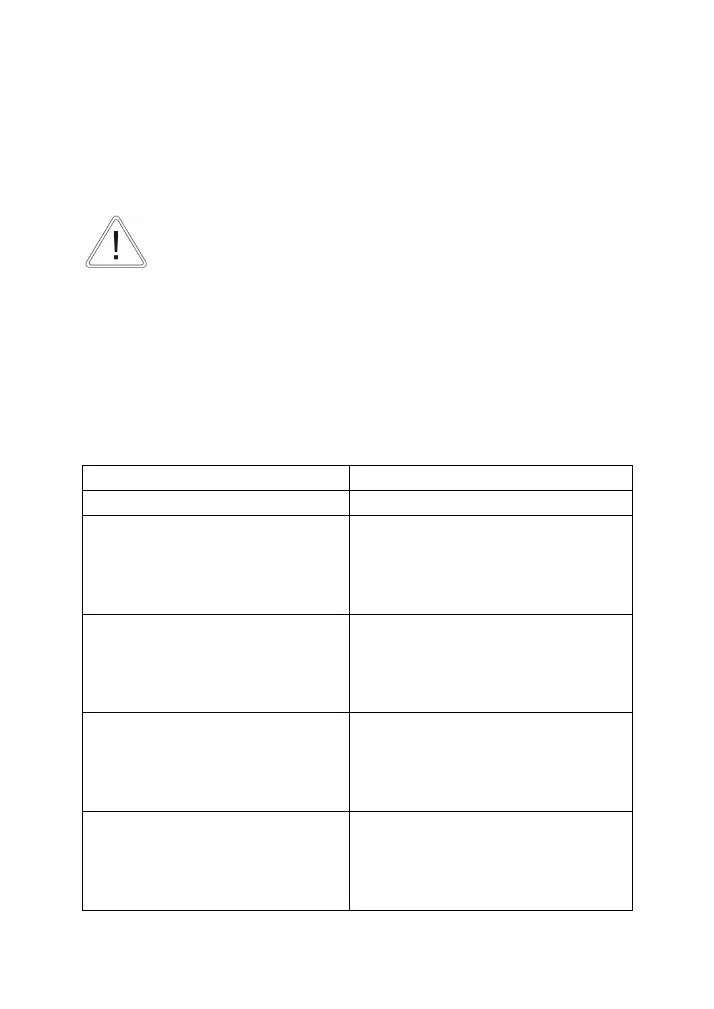60 UK
4. You will hear several beeps.
5. Now enter your 4-digit remote access code (factory setting: 5678).
A confirmation signal sounds if the entered code is correct. You
are now in remote access mode. The options that are now
possible are described later in the Functions section.
13.4.3 Functions in remote access mode
Caution!
If 60 seconds pass without a command being sent, the device terminates the
telephone connection automatically.
After a command is sent, the device maintains the telephone connection for
5 minutes.
Pressing the pound key (#) on the telephone ends remote access.
The following functions can be performed in remote access mode. To enter
commands, you use the number keys on your telephone keypad.