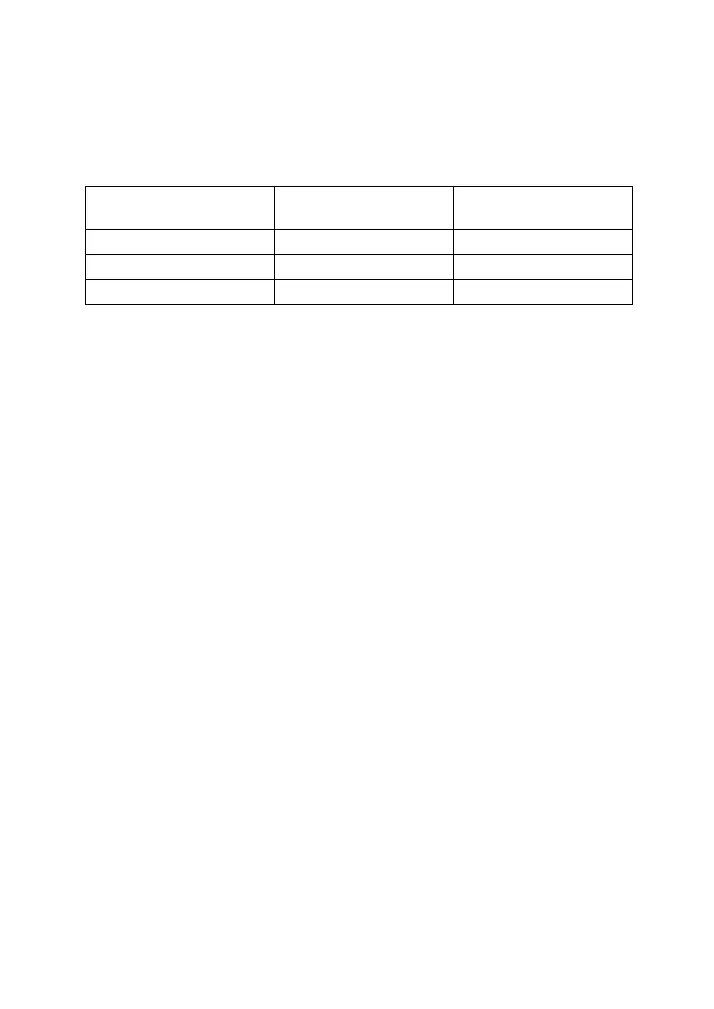47 UK
Polarity of the outputs
Here you specify what polarity the output has when activated.
The polarity can be selected separately for each of the 4 outputs.
An output can have negative or positive potential in the two
different switching states.
12.7 Call Routing
Here you determine which contacts receive voice messages and which
contacts receive text messages.
Examples:
The voice message for alarm A can be sent to the contacts 1, 2, and 3. The
voice message for alarm B is only sent to the contacts 4 and 5.
The text message for alarm G can be sent to the contacts 6, 7, and 8. The
text message for alarm H is only sent to the contacts 9 and 10.
Each digit in the display (1234567890) stands for a contact (1 to 10). Use
the number keys (1–9 and 0) to select the contacts. The digit is displayed
when the contact is selected. A star (*) is displayed when the contact is
excluded.
There are four options for call routing.
12.7.1 Trigger Alarm
Determines which contacts to call (1 to 10) when the corresponding alarm
input is triggered.
12.7.2 Trigger Restore
Determines which contacts are called (1 to 10) when the corresponding
alarm input returns to its normal state (e.g. an upstream alarm system is
reset after an alarm).