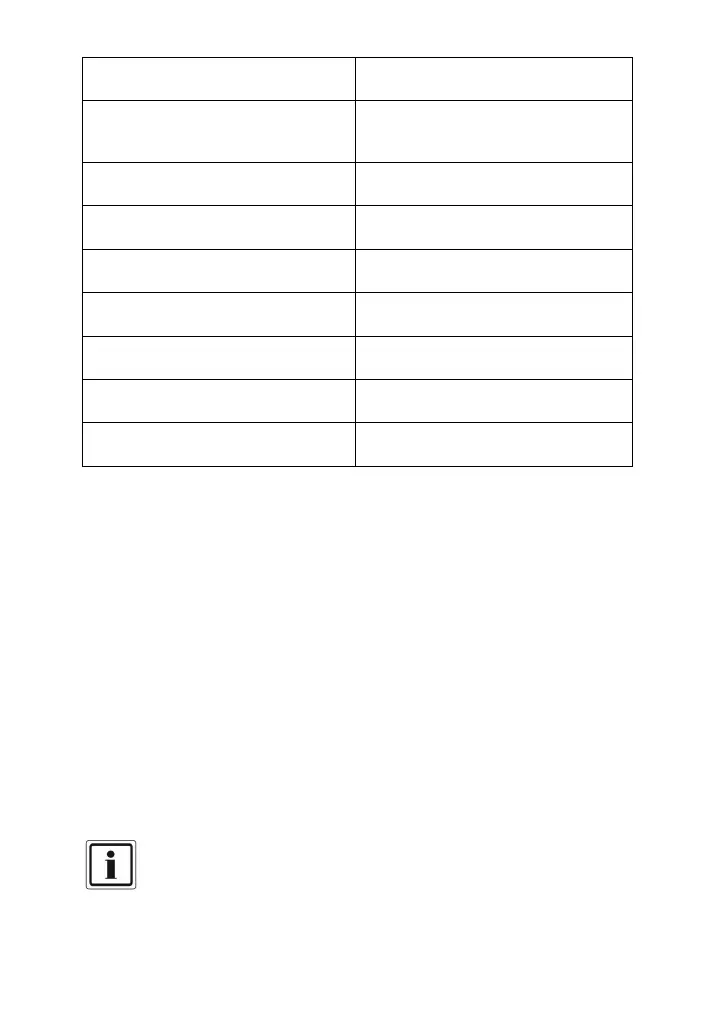The device is currently playing the
voice message.
A person on the other end of the line
has pressed the 8 key. This
acknowledged the call.
The device is currently sending an
SMS message.
The SMS message was received by
the SMS service center.
The device could not send the SMS
message.
The device is waiting for initialization
of the GSM modem.
GSM problem (such as an error in the
subscriber’s telephone number).
The device is waiting for data from the
GSM network.
Time-out during setup of the GCM
connection.
12.10.2 Test Outputs
You check the operation of the four outputs using this menu item. Each
output can be activated and deactivated individually.
Press the number keys 1 to 4 to individually switch each output. The LEDs
OP1 or OP2 light up when output 1 or 2 has been activated.
12.10.3 Test Triggers
You use this menu item to check the correct wiring of the inputs.
You now trigger the respective inputs. When correctly triggered, the device
will display the associated letter A–H of the input on the display.
Display when idle
*/*/*/*/*/*/*/*
Display with correct triggering of all 8 inputs.
A/B/C/D/E/F/G/H
In this test, no telephone connections are set up.