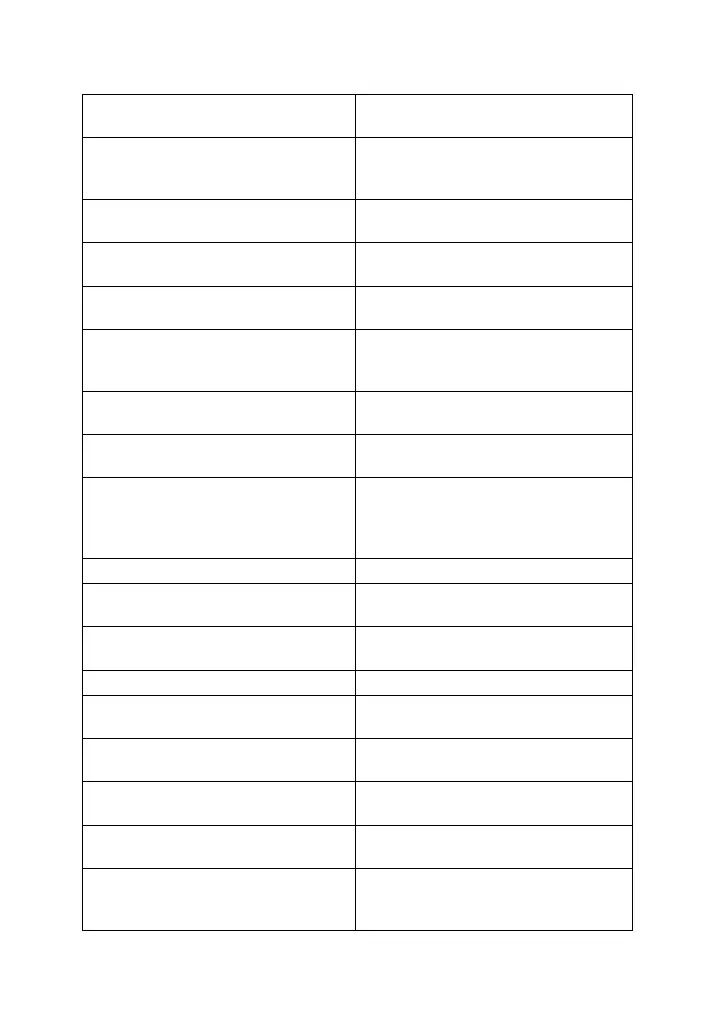52 UK
The explanations of all possible display messages can be found below:
The device is idle and not placing any
calls at the moment.
The device is disconnecting the
telephone connection of the
downstream device.
The device is waiting for the dial tone
from the telephone network.
The device is dialing the telephone
number of the destination.
The devices is waiting for the ring
tone from the destination.
The device hears the ring tone and is
waiting for the other party to pick up
the phone.
The device is waiting for the other
party to hang up (end of call).
The telephone number of the
destination is busy.
The device is receiving the tone that
indicates a wrong number. Receiving
PSTN tones is taking too long. A time-
out has occurred.
Call error (such as no GSM signal
present).
The device did not receive a ring tone
from the destination.
The destination is not answering.
The telephone connection has been
established.
The handshake of the PSTN
connection setup is in progress.
The PSTN connection has been
established at 2400 baud.
The PSTN connection has been
established at 1200 baud.
The device is receiving an answer to
its handshake during the PSTN
connection setup.