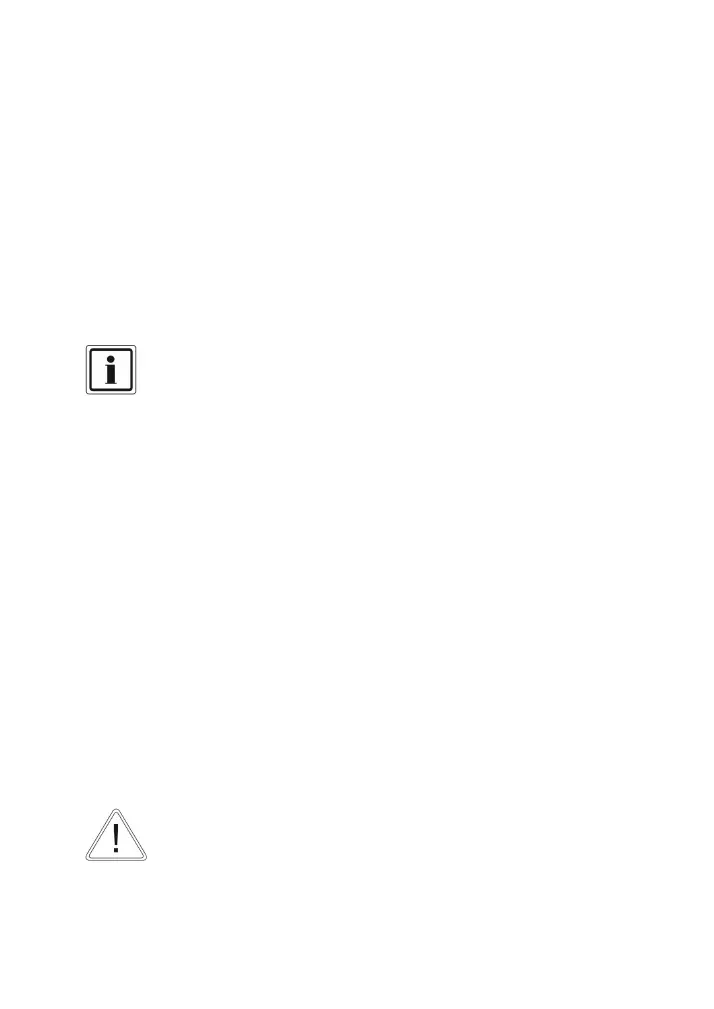34 UK
The “location message” (location text) with the time and date of the device is
transferred automatically when the device sends a text message. A “location
message” should usually give details about the protected area or the
device’s installation location (such as name and address).
12.2.3 Inbox
The device is able to receive text messages. For example, these can be
reminders from your service provider that your balance is low (if you use a
“pay as you go” or “prepaid” SIM card ) or other incoming SMS messages
sent to the GSM number of the device. These SMS messages can also be
forwarded (see menu item “Call Routing Text Forward”)
Incoming SMS messages are stored on the SIM card. How many SMS
messages can be stored depends on the capacity of the SIM card.
The device cannot receive SMS messages via the analog telephone
connection.
The inbox has two sub-menu items:
View Messages
Delete Inbox
Once you have read a message, you should delete it.
12.3 System settings
Various system settings relating to how the device works can be made in the
system settings.
12.3.1 Trigger Polarity
The device can be triggered by negative (0 V DC; default) or positive (+12 V
DC nominal, +10.5 to +24 V) polarity. This setting applies globally for all
eight inputs (A-H TRIG).
Caution!
The setting must correspond to the input wiring.