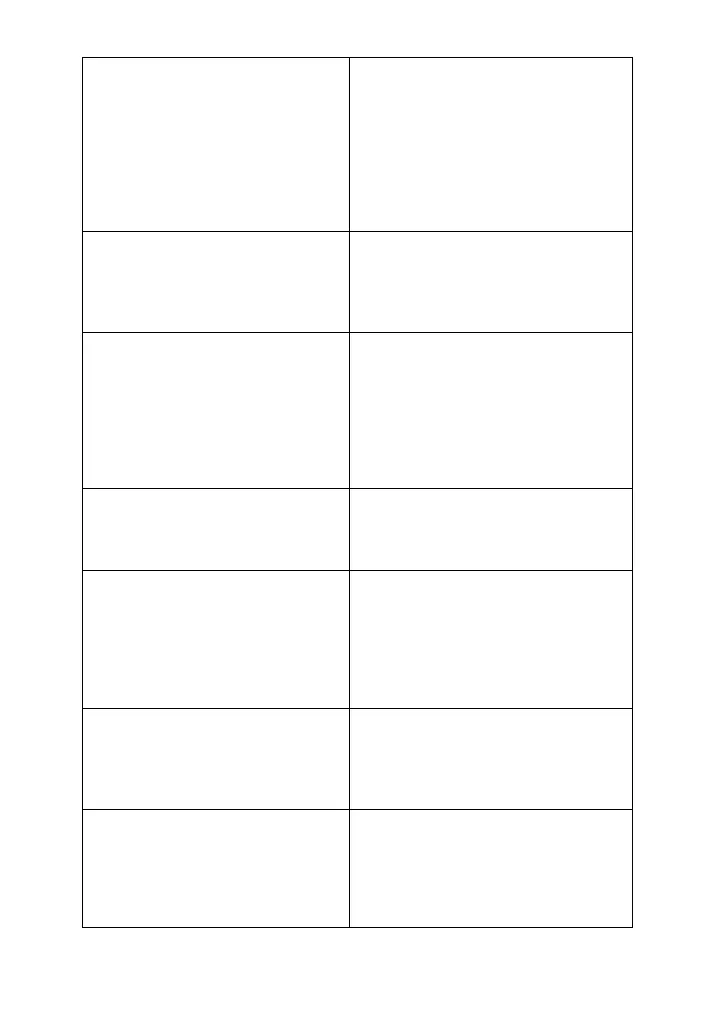Listening and speaking mode
*3 (Listen in on the premises)
Then press 3 to switch
between listening and
speaking
0 ends listening and
speaking mode
On the device, you can switch
between listening and speaking by
pressing ENT.
Play alarm voice messages A–H (1–
8)
4
Then press the digit for the
corresponding voice
message (1=A, 8=H)
0 ends playback
Record alarm voice messages A–H
(1–8)
*4
Then press the digit for the
corresponding voice
message (1=A, 8=H)
You will hear a short beep.
Now speak clearly into the
telephone.
0 ends the recording
Play alarm location voice message
4
Then press 0 for the location
voice message
0 ends playback
Record alarm location voice
message
*4
Then press 0 for the location
voice message
You will hear a short beep.
Now speak clearly into the
telephone.
0 ends the recording
Play restore voice messages A–H
(1–8)
5
Then press the digit for the
corresponding voice
message (1=A, 8=H)
0 ends playback
Record restore voice messages A–H
(1–8)
*5
Then press the digit for the
corresponding voice
message (1=A, 8=H)
You will hear a short beep.
Now speak clearly into the