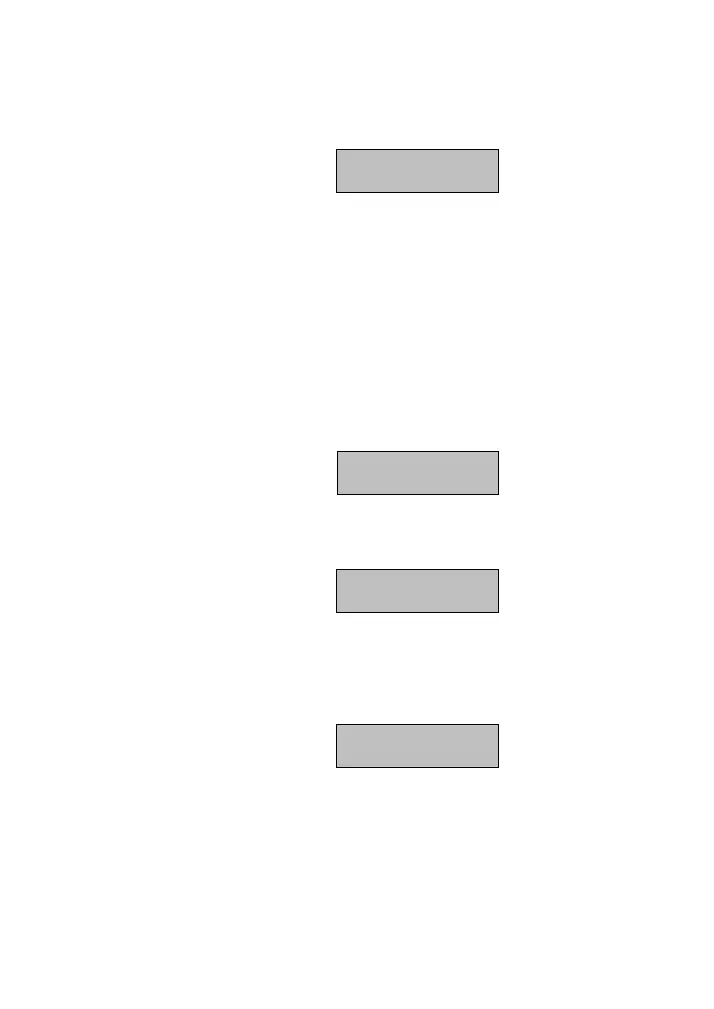29 UK
8. Use the number buttons to enter the telephone number.
To delete individual characters, press the CLEAR key.
9. Press ENT to confirm the telephone number entered. The display
now shows the contact type.
10. Here you can specify whether the device is to send a voice
message or a text message to the telephone number.
11. Press an arrow button to select VOICE or TEXT.
12. Confirm with ENT.
13. Repeat steps 3–12 to set the other contacts.
14. Press ESC to return to the main menu.
Example 2: Record voice messages
1. Enter your passcode. Scroll down using the arrow keys or use the
number 2 key to display the Messages menu item.
↑↓ [ENT] to Select
Messages
Press ENT. The display shows “Voice Message”.
2. Press ENT to select. The display shows the following:
Voice Alarm A
►=Play, ●= Record
3. Use the arrow keys to scroll down and select the desired voice
message.
4. Press the record button and then speak clearly into the device.
The device shows how much time has already elapsed.
Record Alarm A
SPEAK NOW…04s
5. Press the Record button again to stop recording.
6. To play the recorded message, press the ENT key. The voice
message is then played through the integrated loudspeaker.
Press CLEAR to delete the recorded message.
7. Repeat steps 3–6 to record further voice messages.
8. Press ESC to return to the main menu.