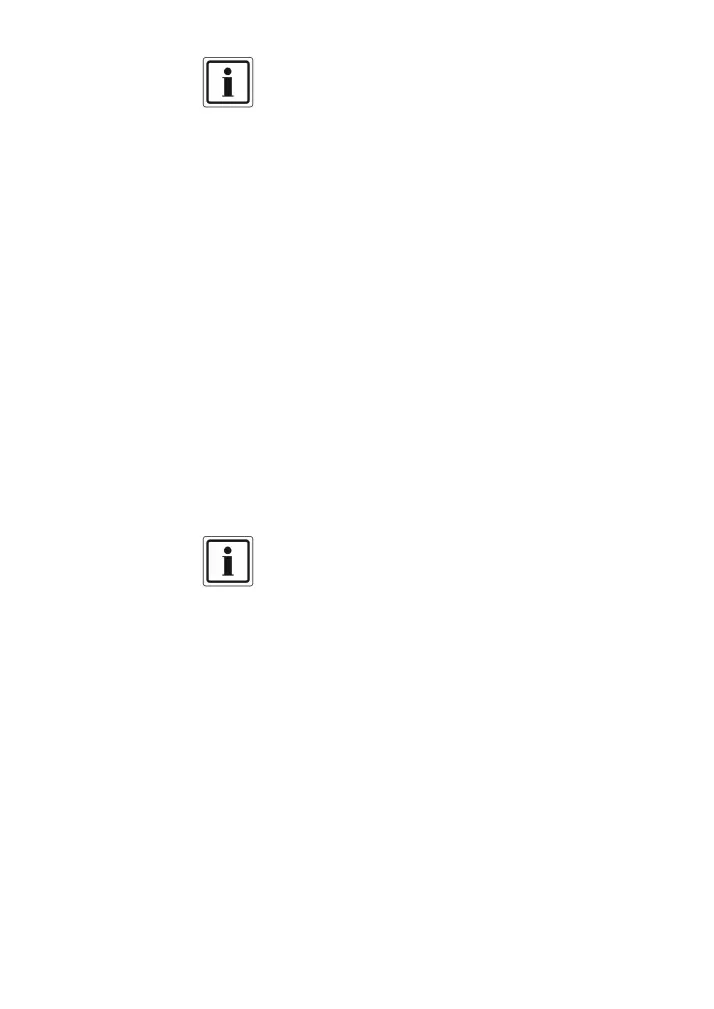55 UK
If you use a “pay as you go” or “prepaid” SIM card, you
cannot increase the credit on your account with this call.
To add money to your account, you need to confirm some
entries with a star (*) or hash (#). During this test call, the
device does not give you an opportunity to enter a star (*) or
hash (#).
Use other options for adding money to your account, such
as
Web-based services of your cellular service
provider
An ATM, if the service provider offers this option
Transfer of money to the account of your service
provider
Signal Strength:
The current signal strength is shown here. This is equivalent
to the bars of signal strength on a mobile phone.
Lo Hi
With very good signal strength, 8 points appear as a
maximum.
GSM Number:
Here the GSM number of the SIM card in use is displayed.
Not all SIM cards support this feature.
IMEI Number:
Here the “International Mobile Equipment Identity – IMEI” is
displayed. The IMEI uniquely identifies the hardware of the
GSM module in the GSM network.
IMSI Number:
Here the “International Mobile Subscriber Identity – IMSI” is
displayed. The IMSI uniquely identifies the SIM in the GSM
network.
Module Type:
Here the specific type of GSM module in use is displayed,
such as “Enabler III – G Modem”.
Call Provider: