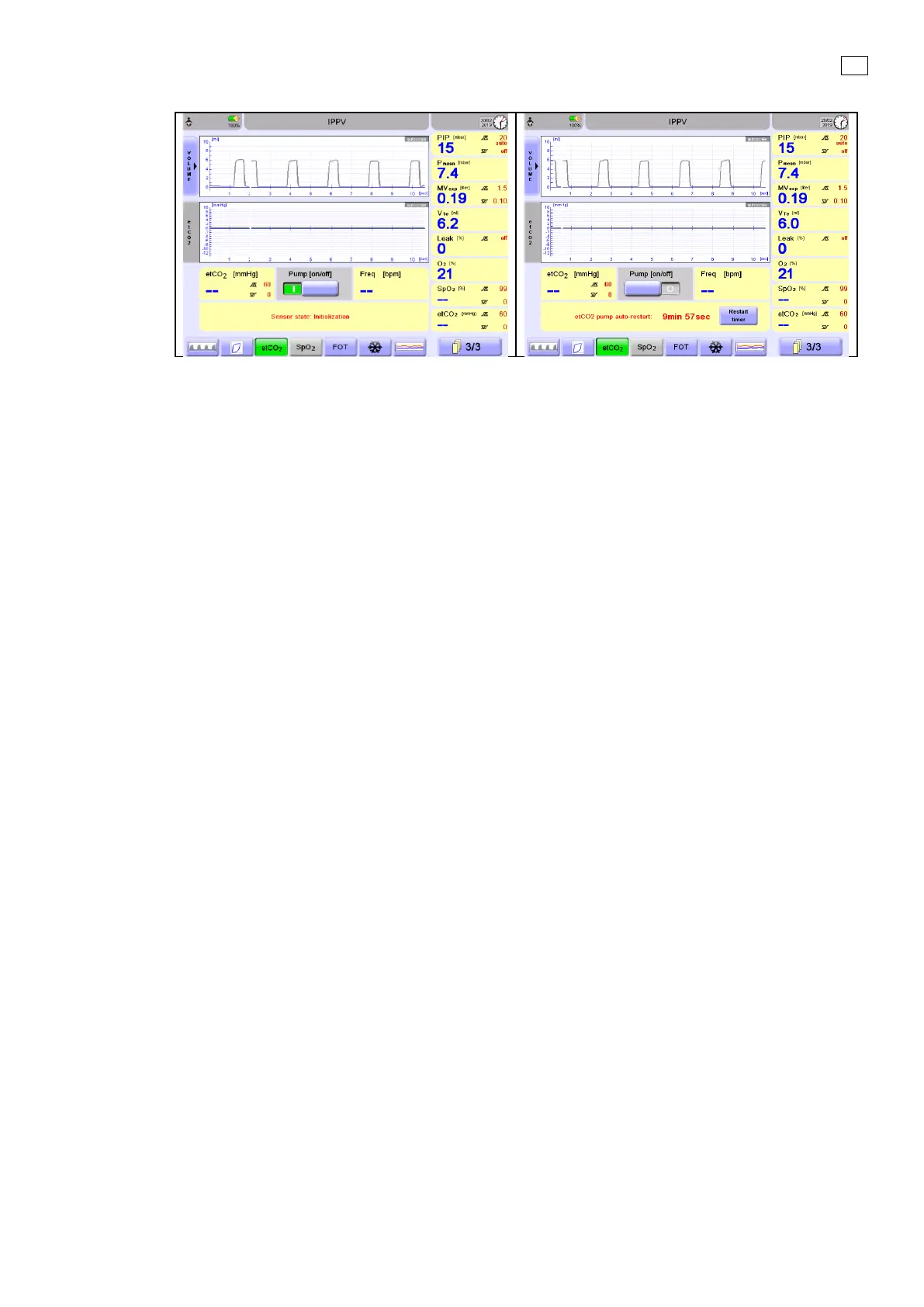1. To start the Pump OFF Mode, slide the blue button under the Pump [ON / OFF] text. The Pump
OFF timer will begin. If the auto‒restart of the CO
2
pump is enabled, the state is displayed in the
information line of the CO
2
Monitoring screen (Figure 18).
2. To restart the timer, press the Restart Timer button.
3. On the top of the main screen a message (“! EtCO2 pump will be restarted in 1min!”) appears
one minute before the pump turns ON automatically.
12.2.3.6 Connecting a filter line
Before monitoring a patient with capnography, the appropriate filter line must be connected to the
monitor and to the patient.
To make the connections:
1. Slide open the filter line input connector shutter and connect the appropriate filter line.
2. Screw the filter line connector into the monitor clockwise until it can no longer be turned.
3. Connect the filter line to the patient as described in the Instructions for Use supplied with the
filter line .
When the FilterLine is connected, the monitor will immediately begin to search for breaths, but it will
NOT indicate a No Breath condition before any valid breaths have occurred.
12.2.3.7 MicroPod
®
Functional testing
We recommend performing a functional test each time the MicroPod is used. After connection of the
MicroPod, verify that the CO
2
data is displayed on the monitor in accordance to what is defined in
Section “12.2.3.5: etCO2 Module settings and information”.
12.2.3.8 MicroPod Start-up
The time before CO
2
measurements are available includes power-up time and initialization time. The
initialization time includes module initialization and self-tests.
• Power-up time: Maximum 10 seconds
• Initialization time: Typically, 30 seconds, maximum 180 seconds