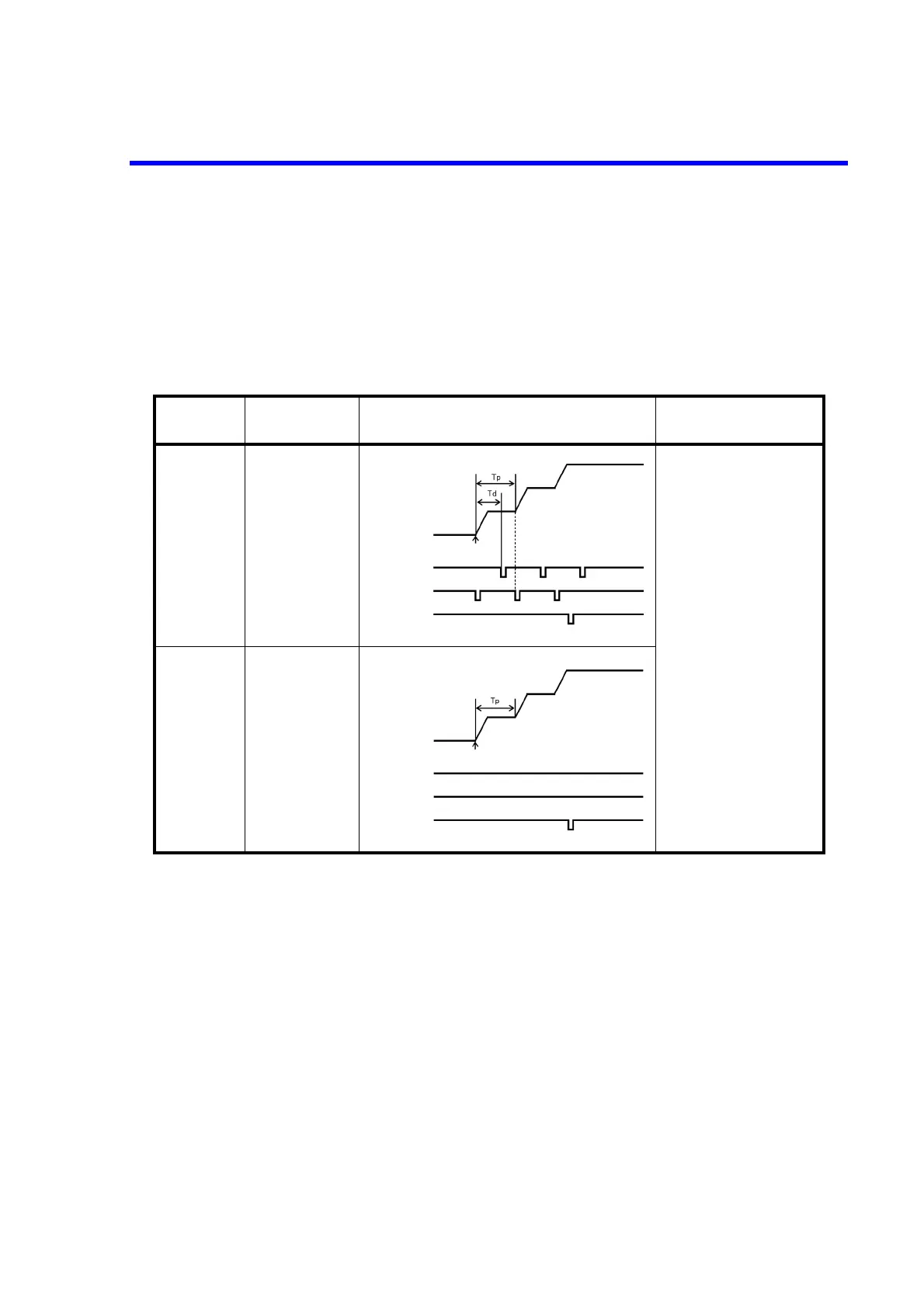6146/6156 DC Voltage/Current Generators Operation Manual
4.2.2 Operations Using Continuous Function
4-5
4.2.2 Operations Using Continuous Function
The continuous function increases or decreases the setting source value at a specified digit by one incre-
ment continuously at intervals specified by the step time.
The following figure shows operations using the continuous function.
Table 4-3 Operations Using Continuous Function
Operational
condition
Description Operation Remarks
Continuous
Operate
Changes the source
value by the continu-
ous function.
Td: READY output delay time
Tp: Step time
Continuous
Standby/
Suspend
Changes the source
value by the continu-
ous function.
READY OUT
SYNC OUT
Output
Continuous stop
Continuous start
TRIGGER IN
Previous
value
READY OUT
SYNC OUT
Display
Continuous stop
Continuous start
TRIGGER IN
Previous
value
