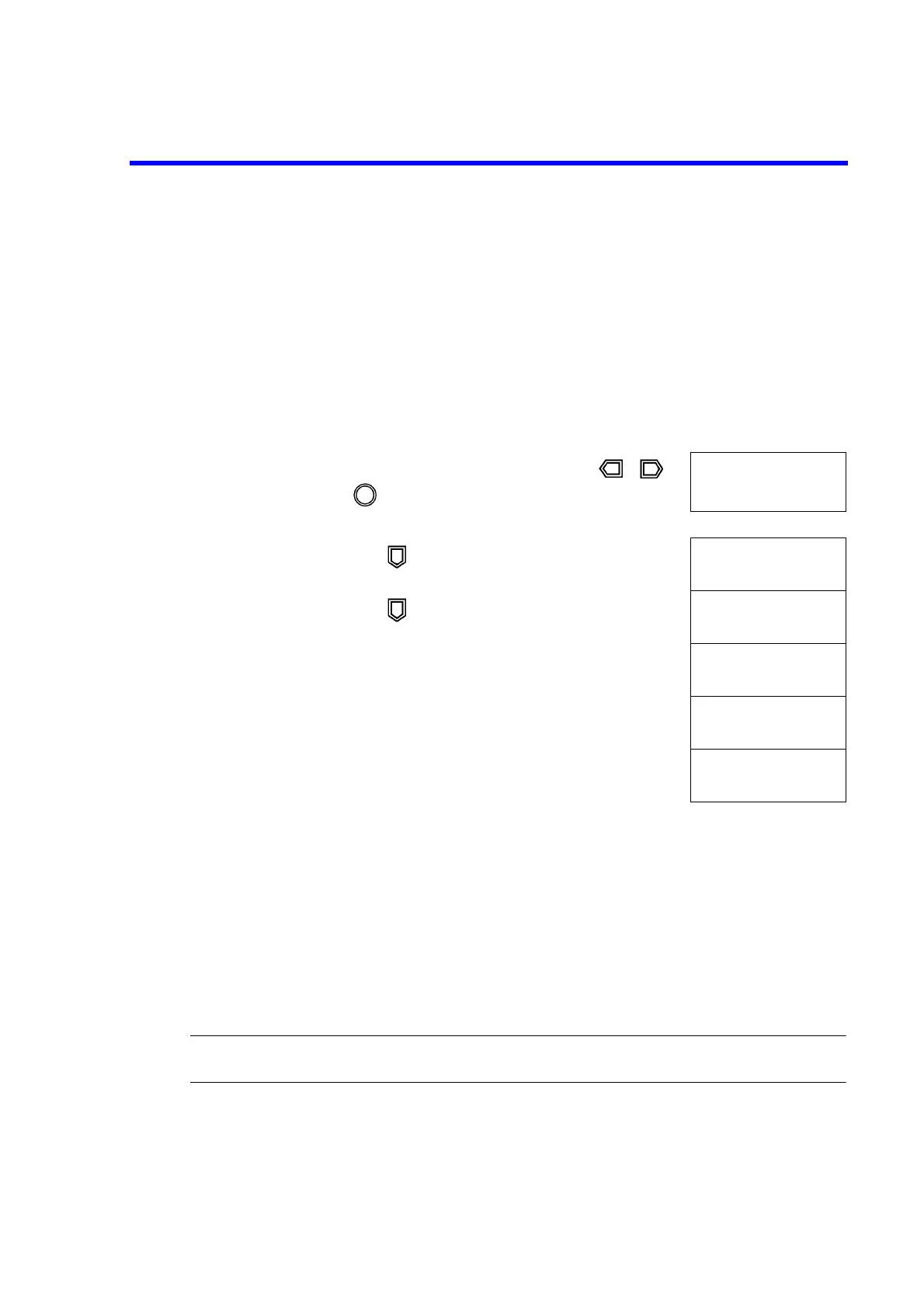6146/6156 DC Voltage/Current Generators Operation Manual
2.2.4 Initializing Setting Conditions
2-26
2.2.4 Initializing Setting Conditions
1. Initializing the setting parameters.
Initialize all the parameters set in the 6146/6156.
However, the following items are not initialized.
•Password
• Memory setting
2. Factory default settings
Reset the 6146/6156 to factory default settings.
However, the calibration data is not initialized.
The following table shows initial values in each mode.
NOTE: The parameters will be initialized if the compatible mode is changed.
For more information on the compatible mode, refer to Section 4.3, "Compatibility."
Operation Character display area
1.
Press MENU, and select ..7..INIT with , or
.
MENU
..7.. INIT
For the 6146, select ..6..INIT.
2.
Press to enter the Select level.
INIT
PARAM
3.
Press to enter the Input/Run level.
PARAM
DFLT
4. Press ENTER. PARAM
BUSY
5. When loading is complete, “Done” is displayed and
the menu reverts to the Select level.
PARAM
DONE
6. Press EXIT to exit the menu. INIT
PARAM
1. While pressing UP and MEM, turn on the 6146/6156.
2. The 6146/6156 starts up displaying "F INI" to the lower right and is reset to
its factory default settings.
