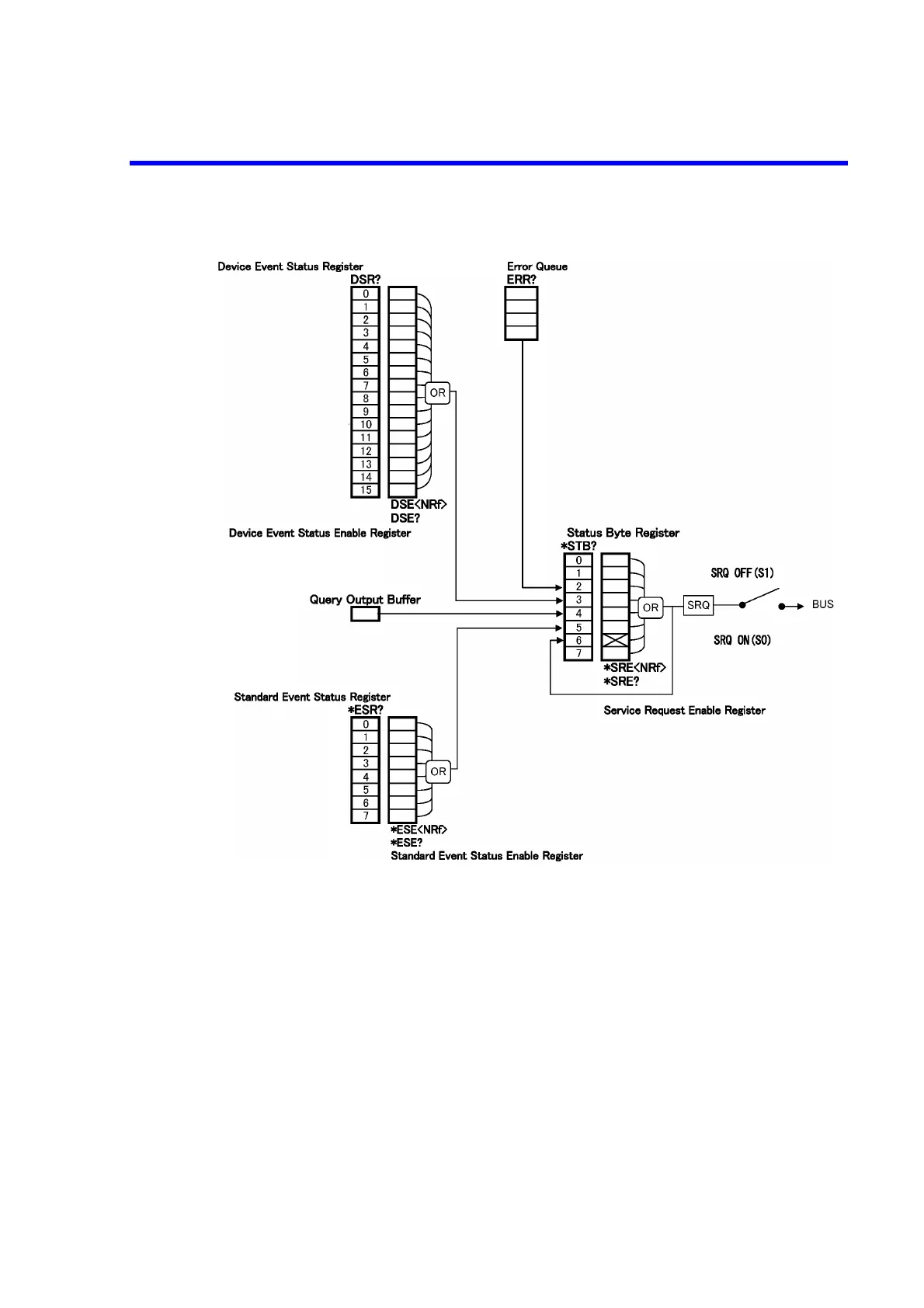6146/6156 DC Voltage/Current Generators Operation Manual
5.6.1 Status Register
5-19
Figure 5-2 Status Register Structure
2. Event Enable Register
Each Event Register has an Enable Register that decides which bit is to be enabled. The Enable Reg-
ister sets the relevant bit in decimal values.
• Service Request Enable Register setting: *SRE
• Standard Event Status Enable Register setting: *ESE
• Device Event Enable Register setting: DSE
(Example) Enables only the EOM bit of the Device-Event Register.
When the EOM bit of the Device Event Register is set to 1, the DSB bit of the Status Byte
Register is set to 1.
(Example) Enables Status Byte Register’s DSB (Device Event Status Register summary) bit and the
ESB (Standard Event Status Register summary) bit.
When the DSB bit or the ESB bit is set to 1, Status Byte Register’s MSS bit is set to 1.
Suspend status
LO limit detected
HI limit detected
External operating interruption signal input
External trigger signal input
Output completed (READY)
Operate start
Calibration completed
Sweep/scan completed
Sweep/scan in progress
*OPC operation completed
Execution error
Command error
Power ON
