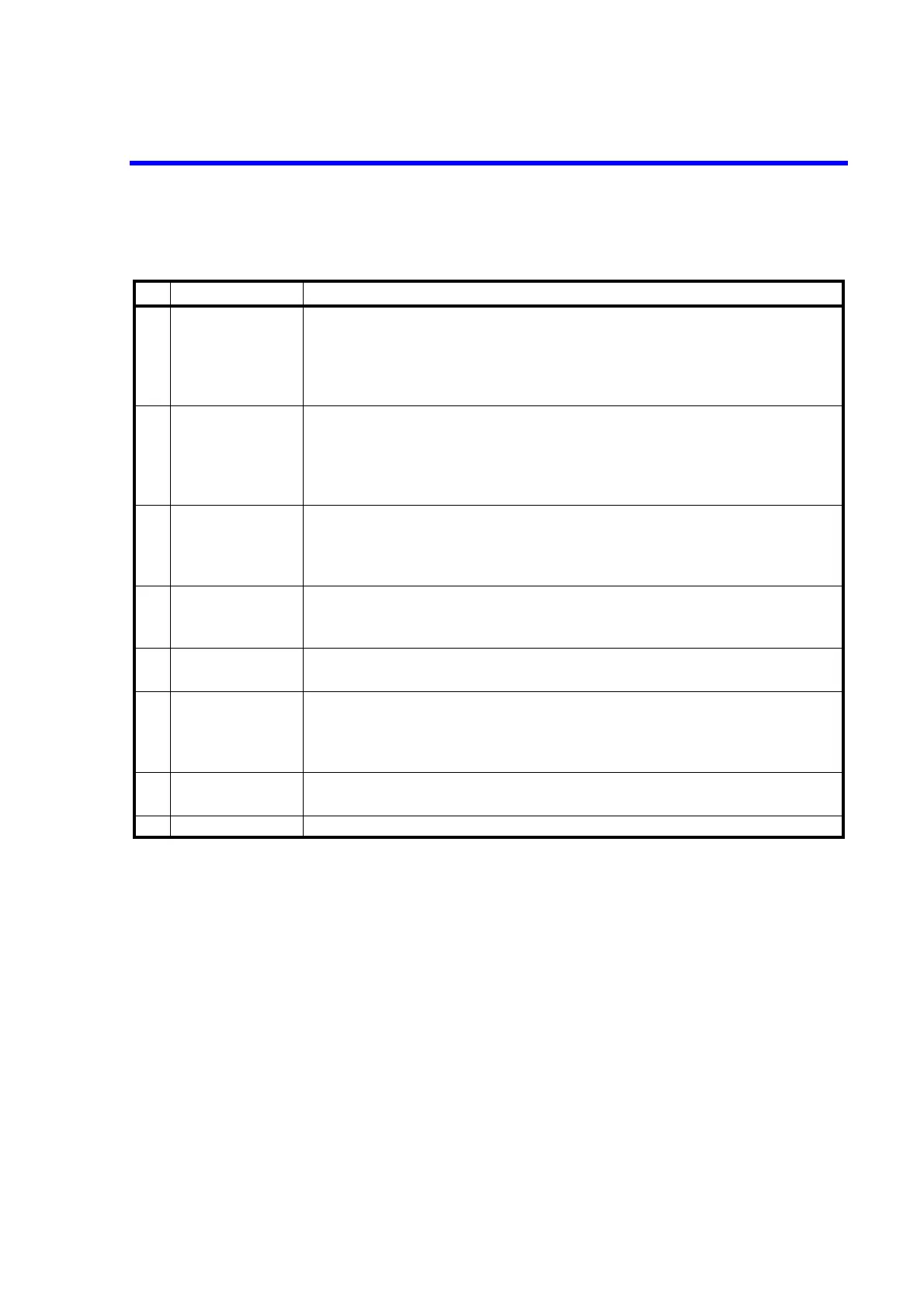6146/6156 DC Voltage/Current Generators Operation Manual
5.6.2 Status Register in 6144-compatible Mode
5-24
Common conditions in which the Status Byte Register is cleared (=0)
• All cleared when the power is turned ON.
• Not cleared even if read by *STB?.
• Cleared when read by a serial poll.
Table 5-7 Status Byte Register (STB) in 6144-compatible Mode
bit Name Description
0 LIMIT ON : Set to 1 when the HI or LO limit is detected.
OFF : Set to 1 when the limiter is released.
Set to 0 when read by a serial poll. However, if the limiter is released before
read by the serial pole, the SRQ bit is maintained before the serial pole is exe-
cuted.
1 SYNTAX ERROR ON : Set o 1 when an unknown code, an error in grammar or an out-of-range setting
is detected.
Commands following the command in which this error is detected are
ignored.
OFF : Set to 0 when a normal command is received.
2 READY ON : Set to 1 when the output status is switched from Standby to Operate, or 50 ms
(or 10 ms) after the source value is changed in Operate status.
OFF : Set to 0 while the source value is being changed, or when Standby status is set.
Set to 0 when read by a serial pole.
3 SCAN END ON : Set to 1 when single scan or single sweep reaches the last number.
OFF : Set to 0 when the next scan or sweep starts.
Set to 0 when read by a serial pole.
4 SCAN BUSY ON : Set to 1 while scan or sweep is being executed.
OFF : Set to 0 when scan or sweep is complete or paused.
5 TRIGGER IN ON : Set to 1 when an input signal from the TRIGGER IN terminal is detected dur-
ing continuous operation.
OFF : Set to 0 when the continuous operation command is received.
Set to 0 when read by a serial pole.
6 SRQ ON : Set to 1 when any of the STB incidents except bit 4 occurs.
OFF : Set to 0 when STB is read by a serial poll.
7 Not in use Always set to 0
