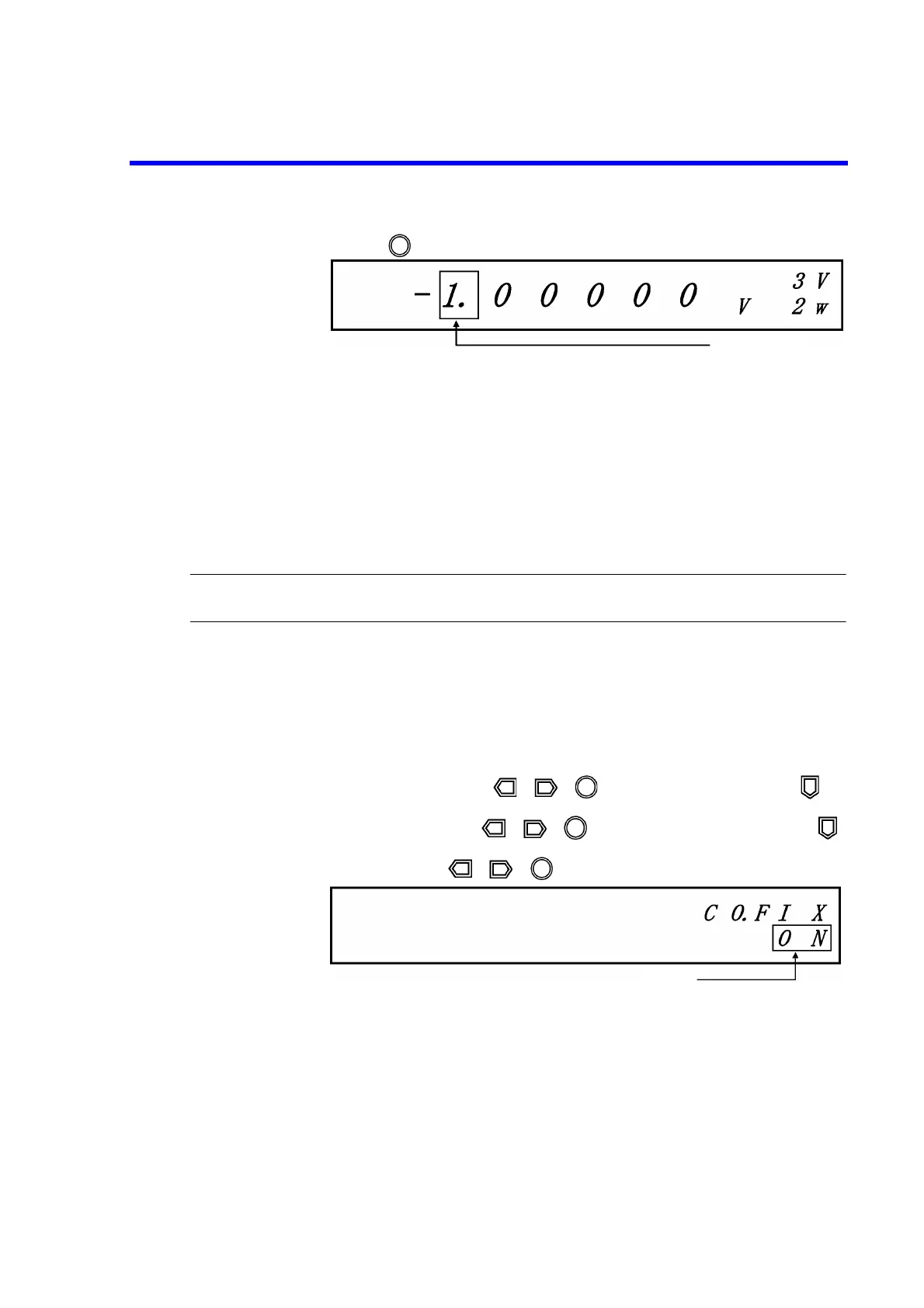6146/6156 DC Voltage/Current Generators Operation Manual
2.2.6 Count Fix Function
2-32
4. Click one click clockwise.
2.2.6 Count Fix Function
When the count fix function is set to OFF, the range change adjusts to synchronize the source value before
and after the change.
When the count fix function is set to ON, the range change adjusts to synchronize the count value before
and after the change.
Setting the count fix function to ON offers the same operability as that of the former model 6144.
CAUTION: Raising the range with the count fix function set to ON increases the source value ten times. This
may cause damage to loads.
Setting the count fix function
The count fix function is changed using MENU, SOURC and CO.FIX.
1. Press MENU.
2. Select 1..SOURC with , or , and enter the Select level with .
3. Select CO.FIX with , or , and enter the Input/Run level with .
4. Select ON with , or .
5. Press ENTER and EXIT in this order to return to the HOME screen.
Changing the range with the count fix set to OFF (CO.FIX.OFF)
For the procedure, refer to 3, "Changing the source range" in Section 2.2.1.2, "Setting
Source Value Using Cursor Keys/Rotary Knob (Auto Range OFF)."
Cursor (blinking)
Blinking
