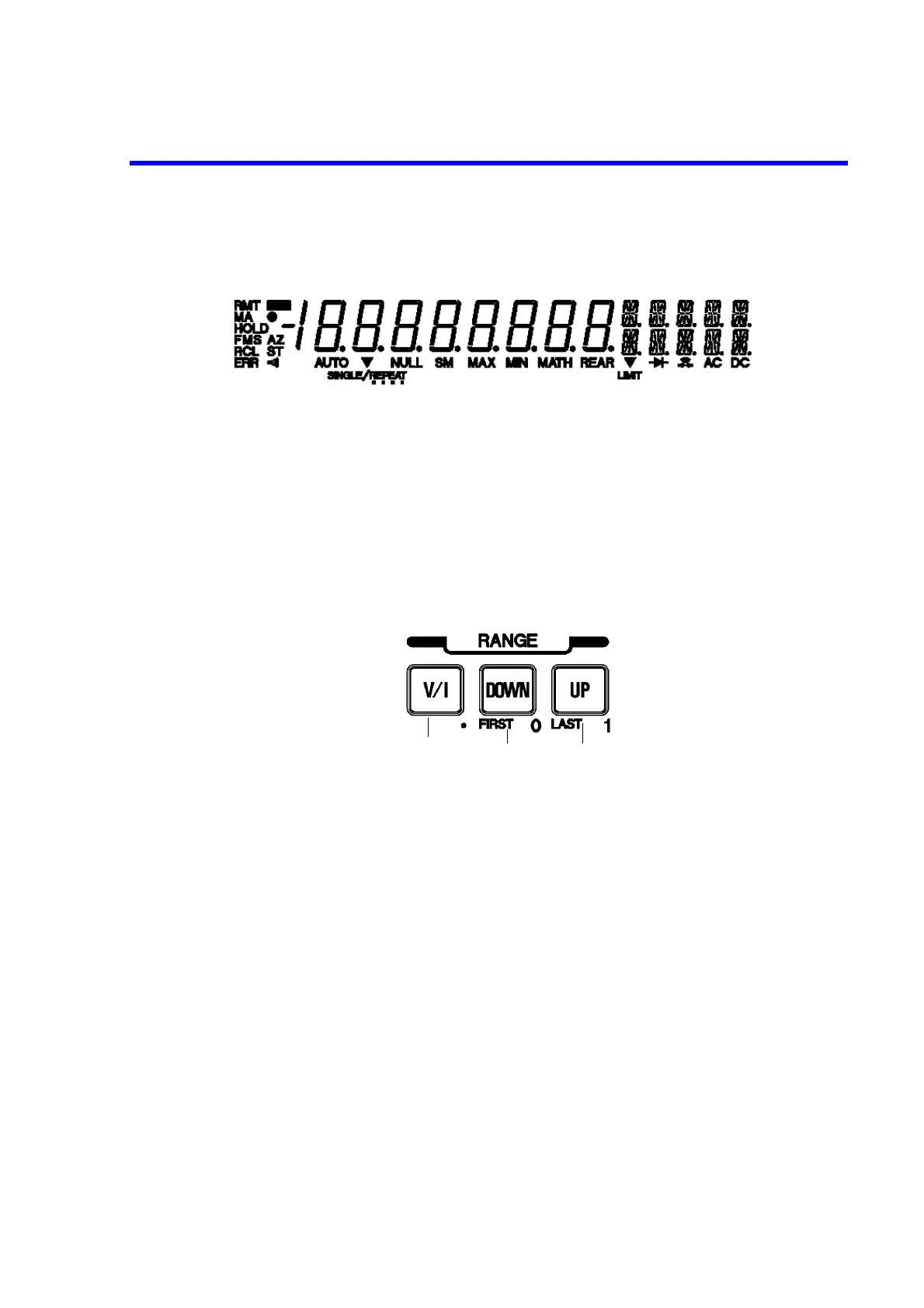6146/6156 DC Voltage/Current Generators Operation Manual
2.1.1 Front Panel
2-2
2.1.1.1 Display Section
Figure 2-2 Display Section
1. Display The screen employs a vacuum fluorescent display.
It displays the source value and the unit operational status.
It functions as the setting screen when changing the setting
parameters.
For more information, refer to Section 2.1.2, "Screen Display
(Annotations)."
2.1.1.2 RANGE Section
Figure 2-3 RANGE Section
1. V/I key Selects the source function (voltage source or current source).
2. DOWN key Lowers the source range.
3. UP key Raises the source range.
4. (FIRST) key Sets the first memory number to be recalled by scanning in the
memory recall mode.
5. (LAST) key Sets the last memory number to be recalled by scanning in the
memory recall mode.
1
2, 4 3, 5
