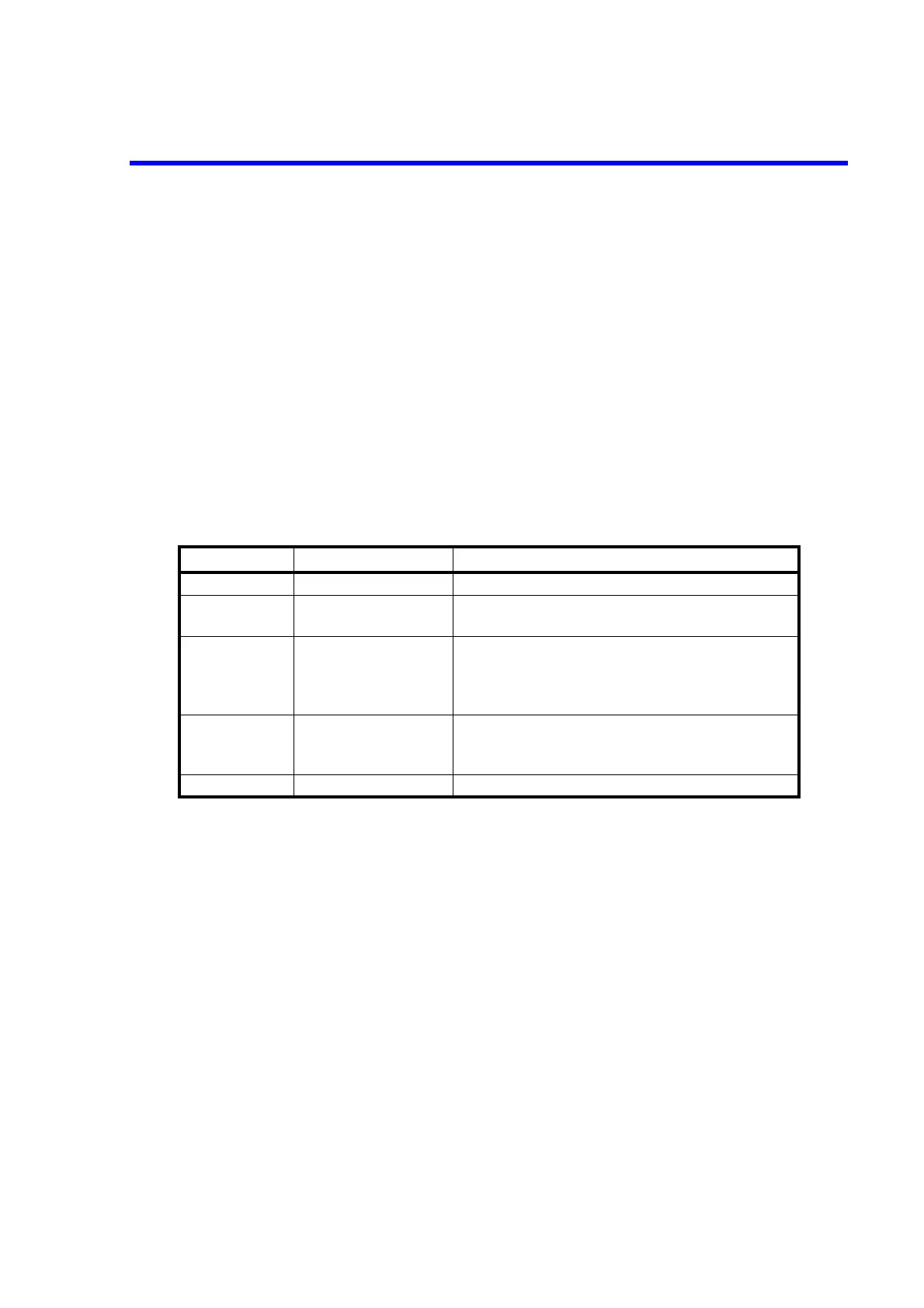6146/6156 DC Voltage/Current Generators Operation Manual
4.2.7 Alarm Detection
4-18
4.2.6.3 Displaying and Outputting of Limiter Detection
The LIMIT indicator is used for displaying limiter detection. It goes ON when the limiter is activated.
Limiter detection reflects in the indicator display, remote output status and buzzer.
4.2.7 Alarm Detection
The following alarm detective function is available to help prevent damage to the 6146/6156 as well as the
load. When any of these alarm conditions is detected, a message is displayed and output to the Remote
device event register and error register.
Table 4-7 below shows the messages and their descriptions and causes.
• When Source Unit Error or Fan Stop occurs, the output is set to Standby and operation is not possi-
ble until the power is turned on again.
• When Over Heat occurs, the output is set to Standby and operation is not possible until the cause of
the error is removed.
• When Over Load occurs, the output is set to Standby.
Table 4-7 Alarm Detection Contents
Message Description Cause
Source Unit Err Source unit malfunction • Malfunction
Fan Stop Fan stopped • Fan clogged with an obstacle
• Malfunction
Over Heat Overheat
(Internal overheat)
• Sink operation outside the specified range
• The vents are blocked.
• Ambient temperature exceeds the specified range.
• Malfunction
Over Load Overload • Over voltage applied from external device
• Connecting to the external voltage source exceed-
ing the voltage-limiter setting
LIMIT indicator Limiter activated • The voltage or current limiter is activated.
