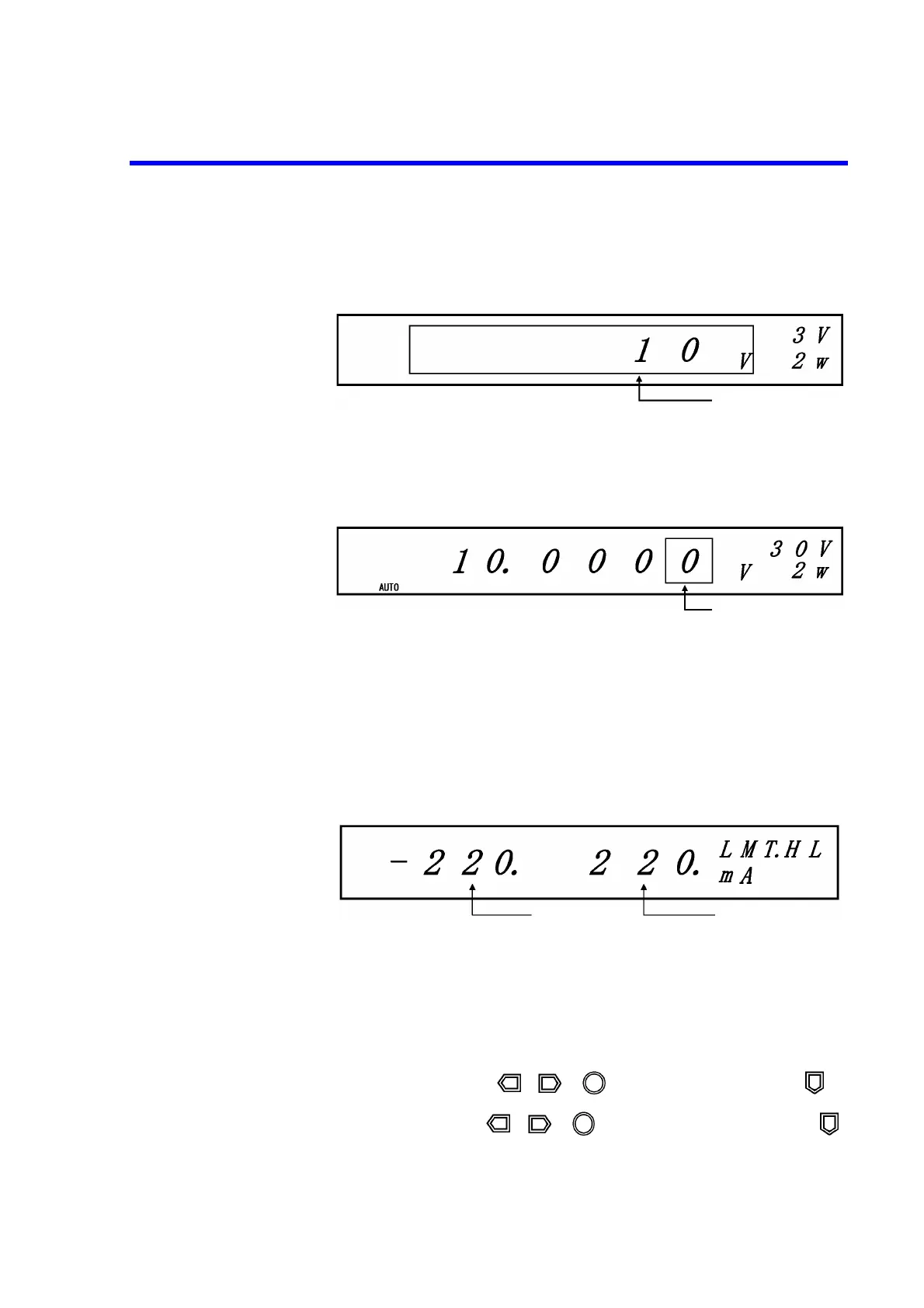6146/6156 DC Voltage/Current Generators Operation Manual
2.2.2 Setting Limit Values
2-17
4. Press the DATA, 1, 0, ENTER keys in order to set +10 V.
• If the auto range is set to OFF, the value exceeds the 3 V setting range and
an error occurs. The value cannot be set.
Pressing the CE key clears the input value and returns to the half-brightness
screen.
Pressing the EXIT key clears the input value and release the direct data input
mode.
• When the auto range is set to ON, the optimum 30 V range is set.
2.2.2 Setting Limit Values
Press LIMIT to set the limit value setting screen.
To change the limit values, follow the procedure described in Section 2.2.1, "Setting Source Value." How-
ever, the range cannot be set and the polarity cannot be changed. (Single range and fixed polarity)
HI and LO limit values have two settings. This section describes the difference between them.
Changing the limit HI/LO setting function
The limit HI/LO setting function is changed using MENU, SOURC and LMT.HL.
1. Press MENU.
2. Select 1..SOURC with , or , and enter the Select level with .
3. Select LMT.HL with , or , and enter the Input/Run level with .
Half-brightness
Cursor (blinking)
LO limit value HI limit value
