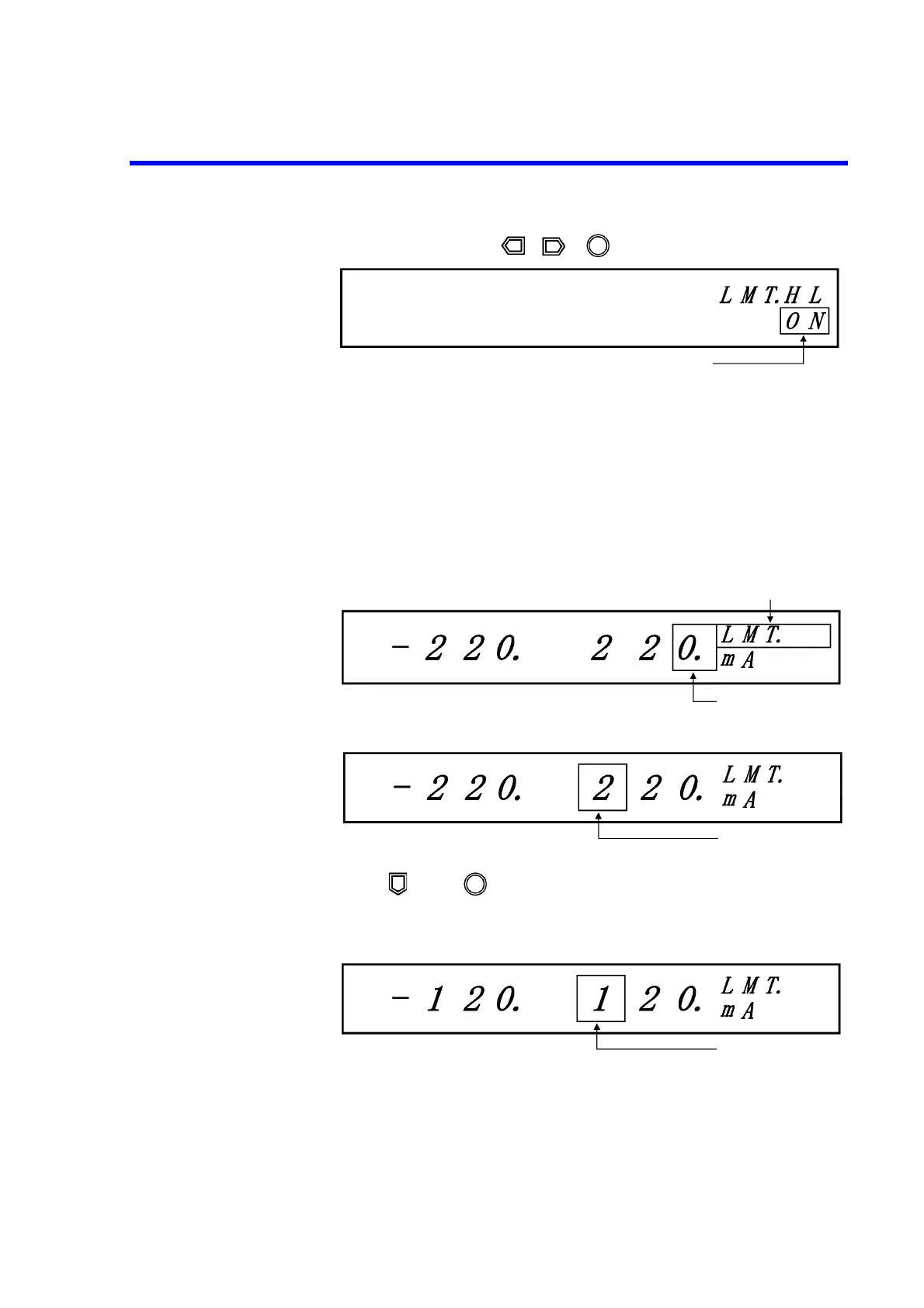6146/6156 DC Voltage/Current Generators Operation Manual
2.2.2 Setting Limit Values
2-18
4. Select ON or OFF with , or .
5. Press ENTER and EXIT in this order to return to the HOME screen.
Setting when LMT.HL is set to OFF
The same value with reverse polarities is set for the HI limit value and the LO limit
value.
1. Press LIMIT.
The cursor appears on the HI limit value.
2. Move the cursor to the position indicated in the figure below.
3. Press or rotate one click counterclockwise.
The figure at the cursor position changes, and the LO limit value changes simul-
taneously.
The LO limit value cannot be changed directly.
4. Press LIMIT or EXIT to exit the limit value setting screen and return to the
HOME screen.
Blinking
Cursor (blinking)
Display with LMT.HL set to OFF
Cursor (blinking)
Cursor (blinking)
