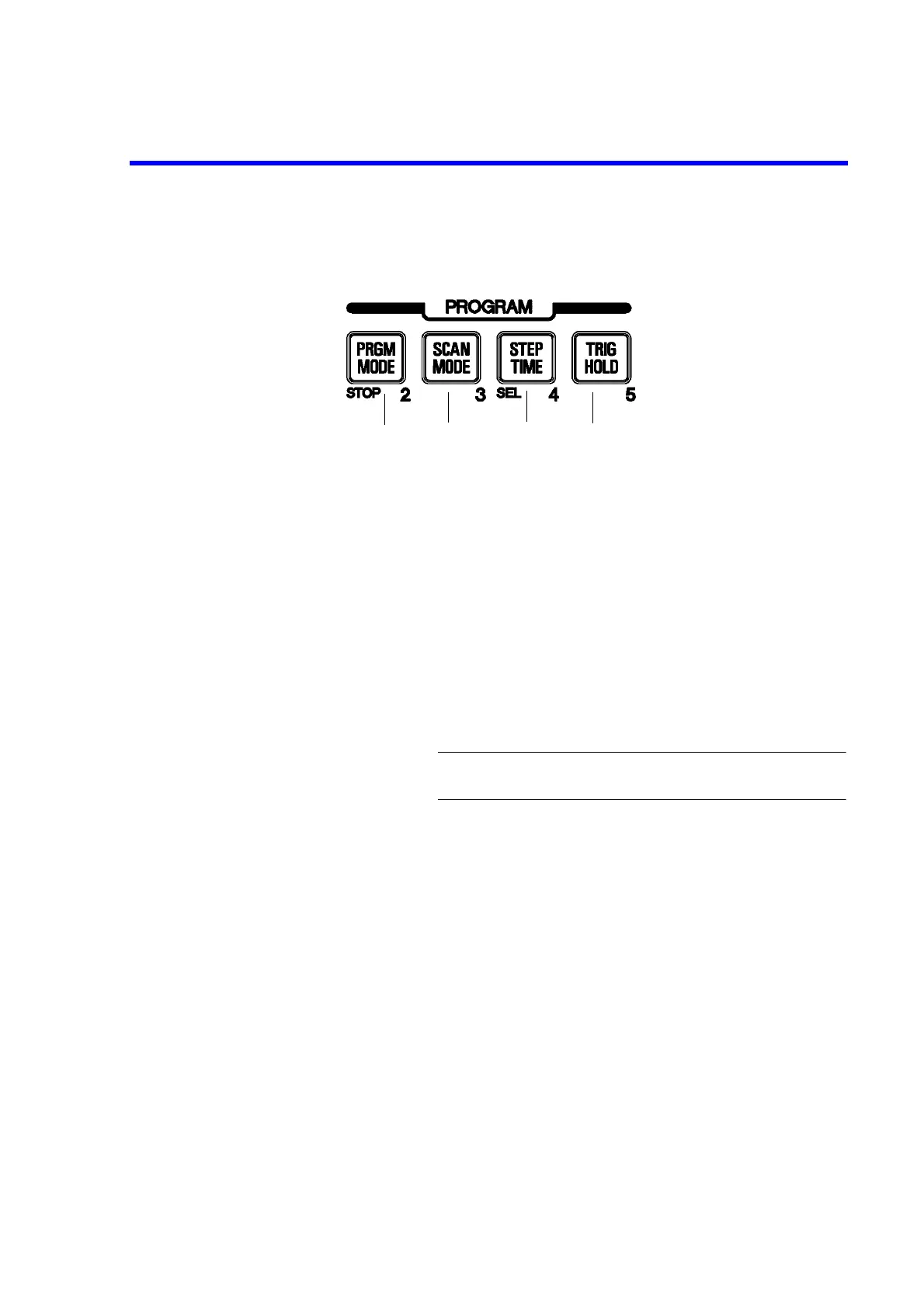6146/6156 DC Voltage/Current Generators Operation Manual
2.1.1 Front Panel
2-4
2.1.1.5 PROGRAM Section
Figure 2-6 PROGRAM Section
1. PRGM MODE key Selects the source mode (DC source mode, memory recall mode
or sweep source mode).
2. SCAN MODE key Sets the scan mode when the memory recall mode is selected.
Sets the sweep mode when the sweep source mode is selected.
3. STEP TIME key Sets the step time of the memory recall mode or the sweep source
mode.
4. TRIG HOLD key Operates as trigger key in each source mode.
5. (STOP) key Stops the operation of each source mode.
6. (SEL) key Switches between HI limit and LO limit on the limit value setting
screen. Switches between memory number setting and data set-
ting on the memory data setting screen.
NOTE: On the limit value setting screen, this key is valid only when
LMT.HL is set to ON.
1, 5
2
4
3, 6
