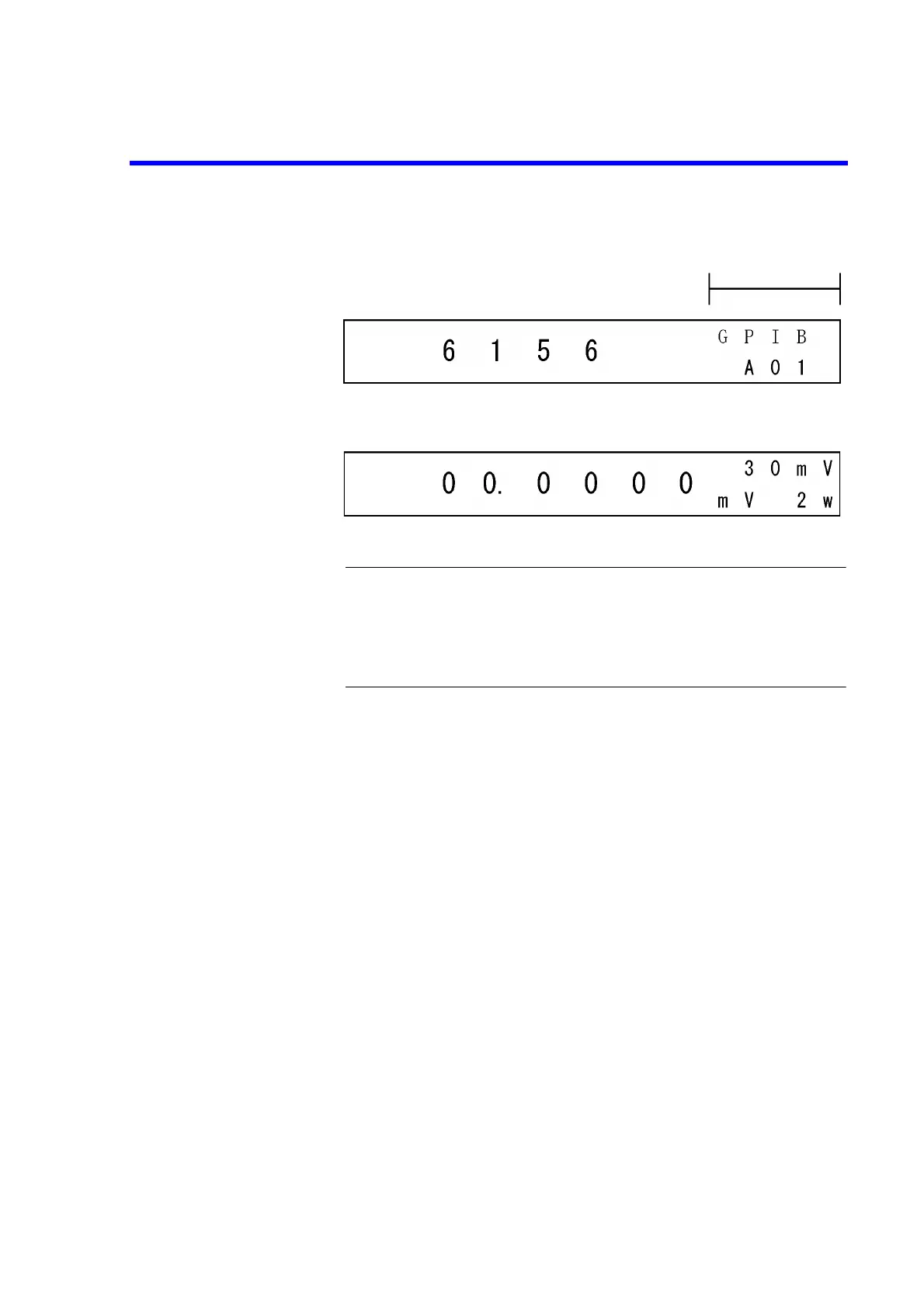6146/6156 DC Voltage/Current Generators Operation Manual
1.6 Operating Check
1-10
Figure 1-6 Model Name and Interface Display
Figure 1-7 Start-up Screen
NOTE:
1. Depending on the previous conditions, the screen display may be different from
Figure 1-7.
2. If a problem occurs, an error message appears on the screen.
Refer to the error message list to solve the problem. (Refer to Section A.2, "Error
Message List.")
5. When the start-up screen is displayed, the operation check is complete.
Interface information
