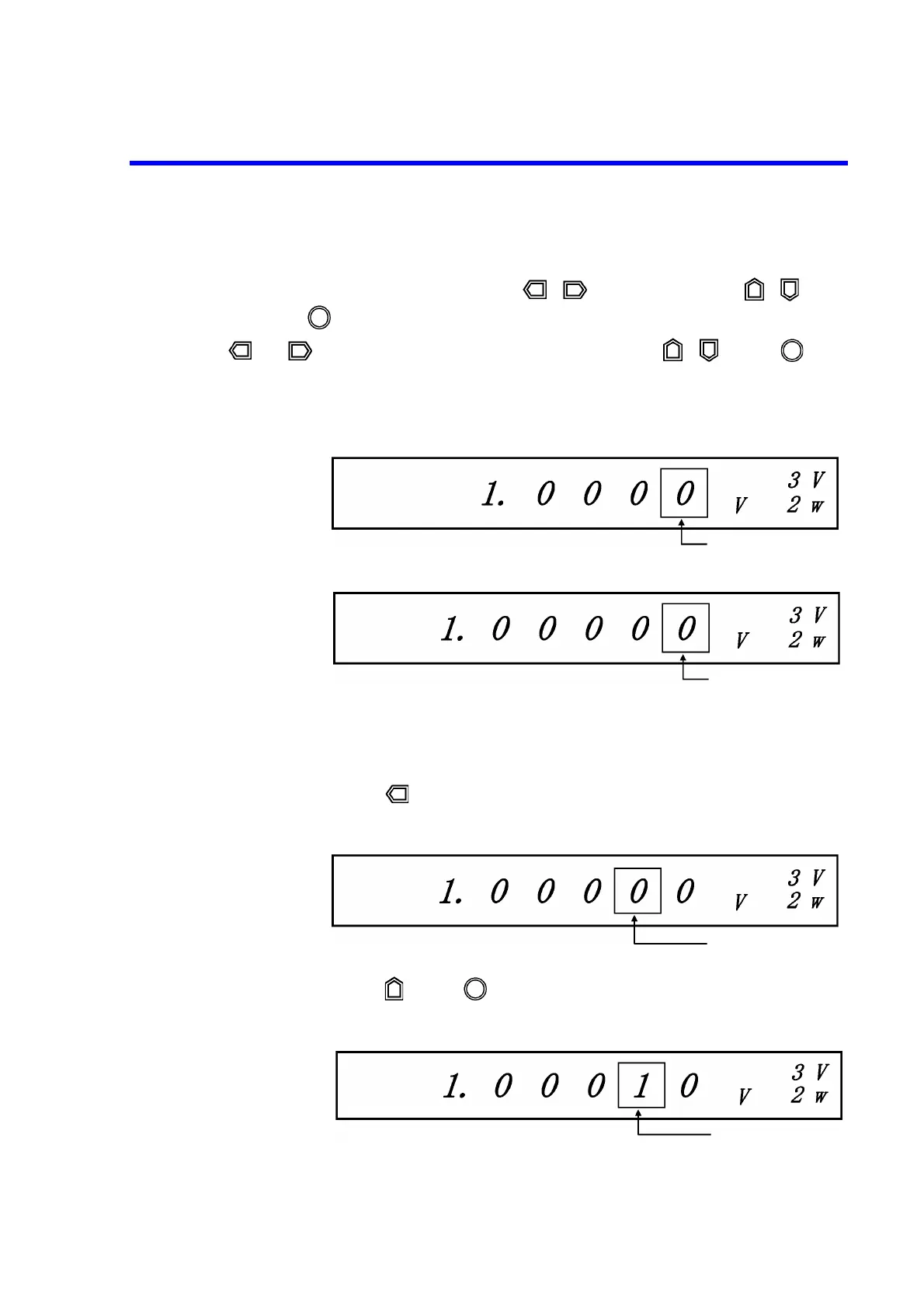6146/6156 DC Voltage/Current Generators Operation Manual
2.2.1 Setting Source Value
2-11
2.2.1.2 Setting Source Value Using Cursor Keys/Rotary Knob (Auto Range OFF)
1. Change the source value using the cursor keys ( , ) and the up/down keys ( , ) or the
rotary knob ( ).
and keys move the cursor (blinking) position left and right. , keys, or rotary
knob can change the value indicated by the cursor.
This section describes the procedure with the source auto range set to OFF.
The source auto range is changed using MENU, SOURC and AUTO.
6146
6156
Setting numeric values
1. Press .
The cursor moves to the left.
Example using the 6156
2. Press or rotate one click clockwise.
The figure indicated by the cursor increases by one increment.
Cursor (blinking)
Cursor (blinking)
Cursor (blinking)
Cursor (blinking)
