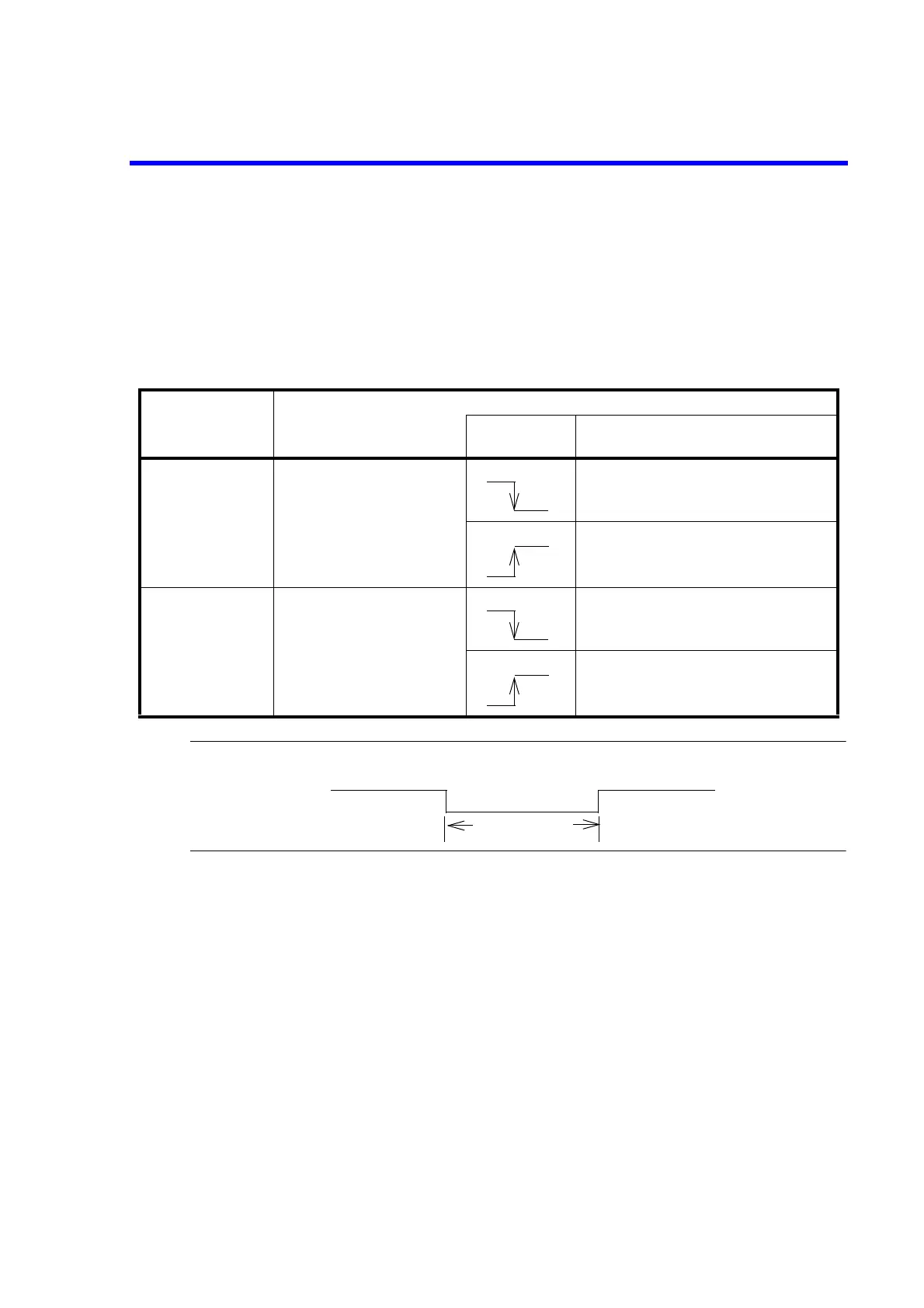6146/6156 DC Voltage/Current Generators Operation Manual
5.5.6 BCD Remote Status
5-17
5.5.6 BCD Remote Status
While the BCD parallel interface is used, the 6146/6156 is set in the remote status. To release the remote
status, press the LOCAL key. Pressing the LOCAL key releases the BCD interface setting as well as the
BCD remote status, and resets the interface to USB or GPIB.
In the BCD remote status, the RMT indicator on the left side of the display goes ON.
The following shows the LOAD signal functions in the BCD remote status.
NOTE: Set the Logic "1" interval of the LOAD signal to 5 ms or longer.
LOAD signal
BCD remote status
Output ON
signal
Operation
Logic "0"
+2.4 V to +5.25 V
(or Open)
Only LOCAL key enabled
Output level setting disabled
Performs settings by range and polarity
signals and sets Operate.
Performs settings by range and polarity
signals and sets Standby.
Logic "1"
0 V to +0.4 V (or
short-circuited to
GND)
Only LOCAL key enabled
Range, polarity and output
level setting by remote con-
trol enabled
Sets Operate
Sets Standby
Logic "1"
5 ms or longer
Logic "0"
LOAD
