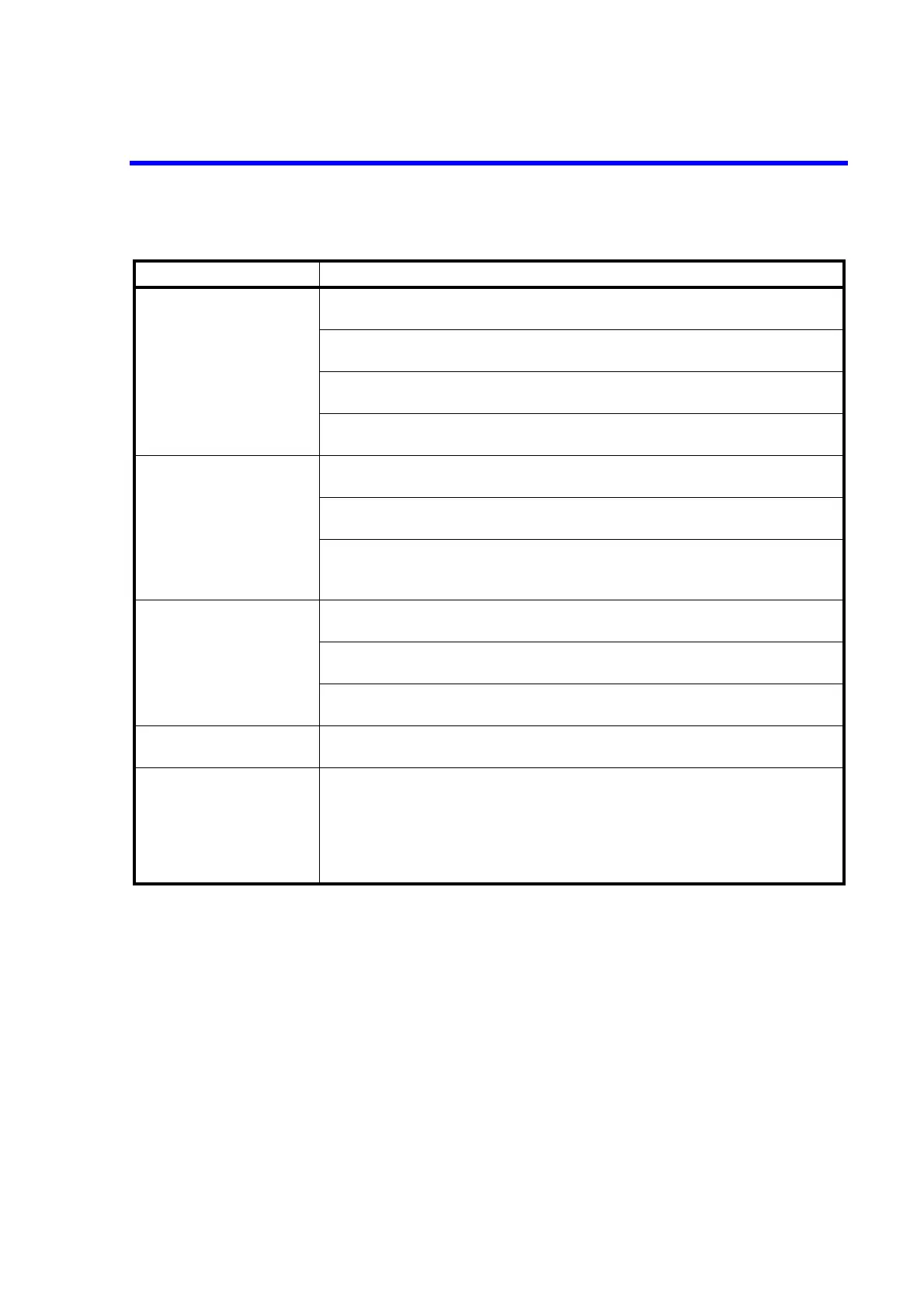6146/6156 DC Voltage/Current Generators Operation Manual
A.1 When Problems Occur (Before Requesting Repairs)
A-3
7. Disabled remote con-
trol
Cause:
Solution:
Incorrect interface setting
Check the type of interface and its address.
Cause:
Solution:
Unconnected cable
Check cable connections.
Cause:
Solution:
Incorrect compatible mode setting
Check the compatible mode setting.
Cause:
Solution:
Error in grammar in the program code description
Check the program code.
8. Disabled BCD control Cause:
Solution:
Incorrect signal connection
Check the connector and signal line connections.
Cause:
Solution:
The signal level is out of the specification.
Input the correct signal level.
Cause:
Solution:
The interface is set to other than BCD. (e.g. The LOCAL key is
pressed after setting BCD.
Set the interface to BCD.
9. Does not receive
external control sig-
nals.
Cause:
Solution:
The BNC cable is not connected.
Check the BNC cable connection.
Cause:
Solution:
The signal level is out of the specification.
Input the correct signal level.
Cause:
Solution:
Incorrect external control signal setting
Set the correct external control signal.
10. A relay life error
occurred.
Cause:
Solution:
The internal relay operated more than the average life span.
Contact an ADC CORPORATION sales representative.
11. Does not receive cali-
bration data (DMM
read value) input by
manual operation,
generating an error
sound.
Cause:
Solution:
The input calibration data is out of the input range.
Initialize the calibration data and execute calibration again.
Table A-1 Items to be Inspected before Requesting Repair (3 of 3)
Q (Symptom) A (Cause and Solution)
