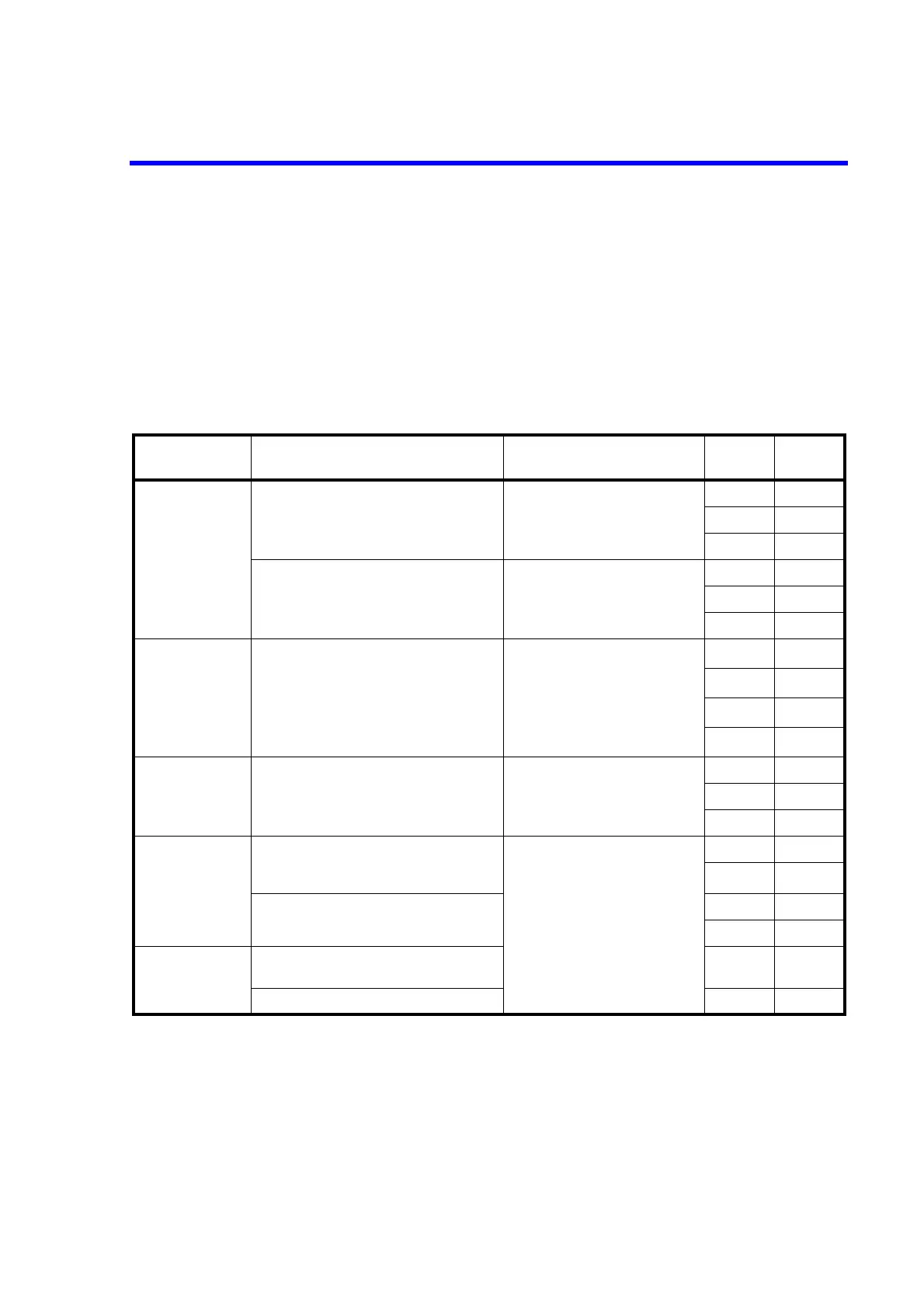6146/6156 DC Voltage/Current Generators Operation Manual
A.3 Execution Time
A-6
A.3 Execution Time
A.3.1 GPIB/USB Remote Execution Time (Typical Value)
Computer: DELL OPTIPLEX 755
GPIB hardware: NATIONAL INSTRUMENTS PCI-GPIB
Language: Visual Basic 6
1. Command execution time
Item Command Condition
GPIB
Unit [ms]
USB
Unit [ms]
Operate OPR (In Standby) PRGM MODE: DC
Source function: VS/IS
Maximum value in all ranges
Other: default
41 40
(In Suspend HiZ) 2.9 2.5
(In Suspend LoZ) 2.9 2.5
OPR (In Standby) PRGM MODE: memory/sweep
Source function: VS/IS
Maximum value in all ranges
Other: default
41 40
(In Suspend HiZ) 2.9 2.5
(In Suspend LoZ) 2.9 2.5
Suspend SUS
(OPR →
SUS LoZ)
PRGM MODE: DC
Source function: VS/IS
Maximum value in all ranges
Other: default
2.3 1.9
(OPR →
SUS HiZ)
2.3 1.9
(SBY →
SUS LoZ)
41 41
(SBY →
SUS HiZ)
41 41
Standby SBY (In Operate) PRGM MODE: DC
Source function: VS/IS
Maximum value in all ranges
Other: default
165 163
(In Suspend HiZ) 165 163
(In Suspend LoZ) 165 163
Source function VF (In IS Operate) PRGM MODE: DC
Maximum value in all ranges
Other: default
167 165
(In IS Suspend) 167 166
IF (In VS Operate) 78 74
(In VS Suspend) 78 74
Change the source
range
SVR2 to SVR5 (In VF Operate) 95 94
SIR1 to SIR3 (In IF Operate) 39 38
