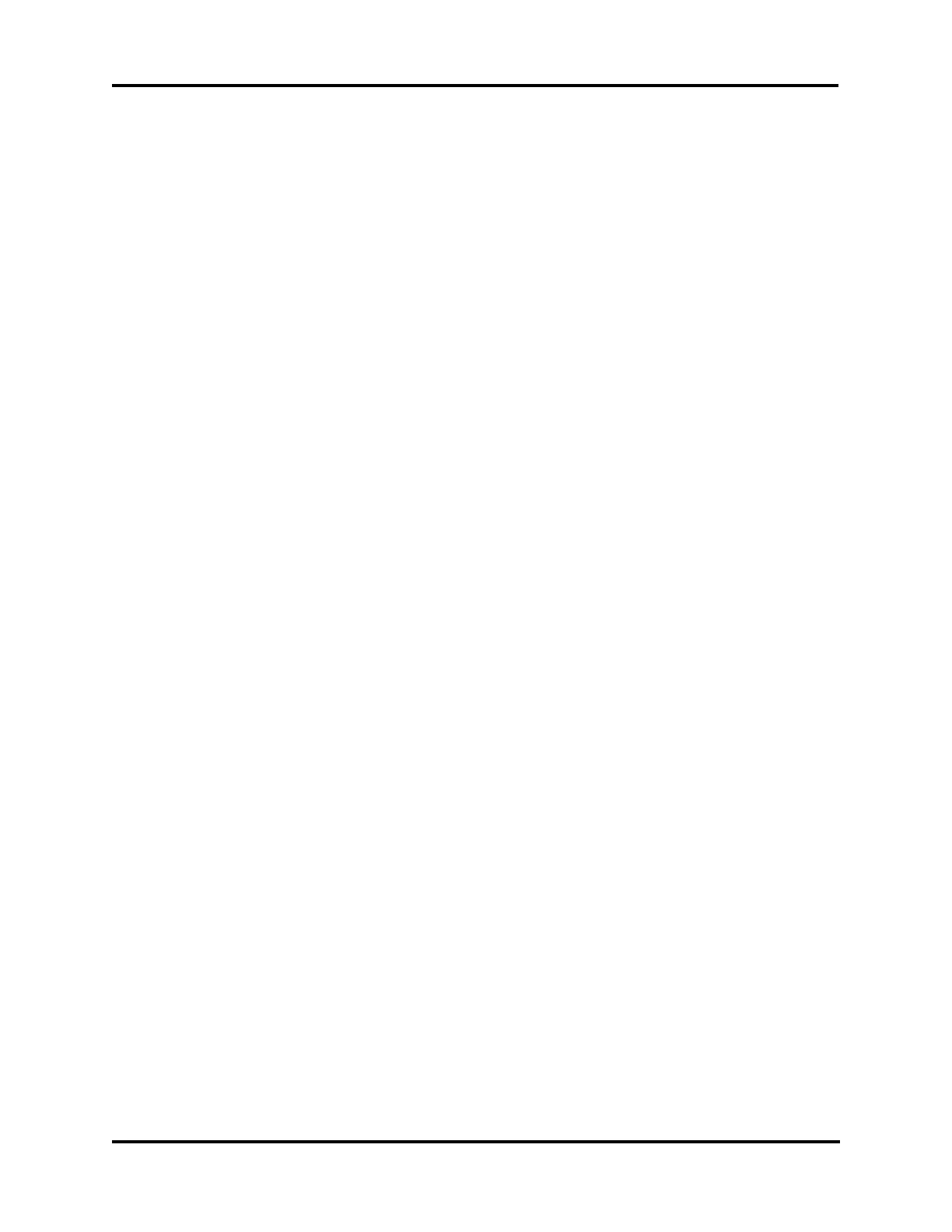PCP522R Rev3
(4D35/4C35/3255/3905 Service Manual)
Page 2 of 3
7. Remove the old transistor and insulating
materials by gently prying with a flat-
bladed screwdriver.
8. Remove the transistor socket Q2 from the
heat sink and clear the mounting holes of
any remaining hardware.
9. Cut transistor socket Q2 from harness
4C3160.
10. Strip wire insulation ¼” on four (4) wires
formerly soldered to the transistor socket.
Twist the stripped ends to prevent fray-
ing.
11. Install the hex standoffs to PCB522 using
#6x3/8 screws, with the flat end of the
standoff against the board.
12. Connect white/blue wire to terminal 1
(G).
13. Connect violet/white wire to terminal 2
(H).
14. Terminal 3 (I) is unused.
15. Connect blue/red wire to terminal 4 (J).
16. Connect blue wire to terminal 4 (J).
17. Install completed assembly on the back
side of the heat sink where the previous
transistor socket was mounted. Use
#6x1/2 screws and large flat washers to
secure swaged end of standoffs to the
heat sink, using the old transistor mount-
ing holes. The ¼” plastic hole plugs are
not used in this installation and may be
discarded.
18. Replace the instrument cover and connect
the power cord.
19. Turn on the instrument and verify correct
stir/freeze operation using the test utility
“Stir/Freeze Test” (see user’s guide).
14. Connect dark blue wire to terminal 4 (D).
15. Connect light blue wire to terminal 4 (D).
Note: Make sure screw terminals are tight
and that only bare wire, not insulation,
is captured in the clamp.
16. Install completed assembly inside the
unit, against the rear wall with the termi-
nal block (E) facing the left side. Use
#6x1/2 screws and large flat washers to
secure swaged end of standoffs to the rear
wall, using the old transistor mounting
holes.
Note: Newer instruments manufactured in
2005 may have a modified mounting
(e.g., terminal block facing down-
ward). See figures on next page for
mounting configurations.
17. Plug the old transistor lead holes, if any,
using the ¼” plastic hole plugs (F).
18. Replace the instrument cover and connect
the power cord.
19. Turn on the instrument and verify correct
stir/freeze operation using the test utility
“Stir/Freeze Test” (see user’s guide).
4C3 and 3900 Instruction:
1. Turn off the instrument power and dis-
connect the power cord.
2. Remove the intrument rear cover.
3. Locate transistor Q2 on the transistor heat
sink mounted to the bottom of the chas-
sis. Q2 is the transistor 2nd from the
right.
4. If your instrument already has PCB522 in
this location, remove the old PCB and
skip to step 12.
5. Remove the screws securing the heat sink
to the chassis and gently lift out the heat
sink.
6. Remove the screws holding the old tran-
sistor and insulating materials.